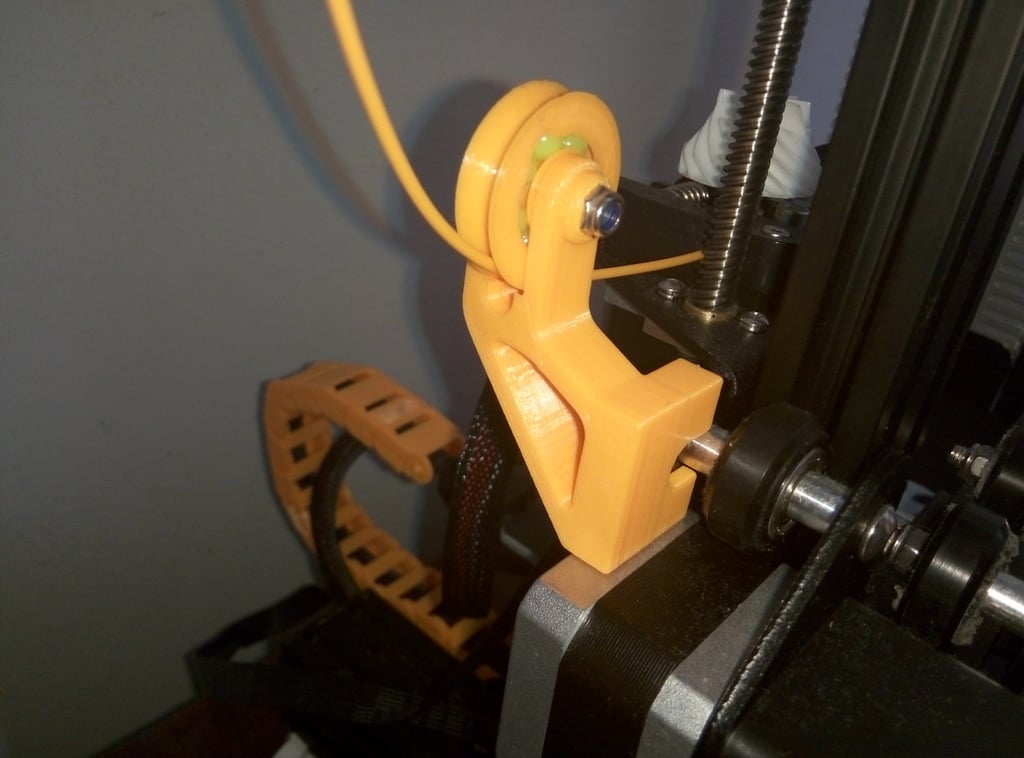
Ender 3 Filament guide with 3d printed bearing
thingiverse
Ender 3 Filament Guide Upgrade with Custom Bearing: A DIY Project Using a 6mm Airsoft Ball The Ender 3, a popular 3D printing machine, has been upgraded by many enthusiasts to improve its performance and reliability. One of the key areas that can be improved is the filament guide system. In this project, we will show you how to upgrade your Ender 3's filament guide using a custom bearing made from a 6mm airsoft ball. To start, you will need the following materials: * A 6mm airsoft ball * A small piece of ABS or PLA plastic (for the bearing housing) * A hot glue gun * A drill press (optional) The first step is to prepare the airsoft ball. You can use a file or sandpaper to smooth out any rough edges and remove any debris. Next, apply a thin layer of hot glue to the ball and attach it to the bearing housing. Make sure the glue is evenly distributed and the ball is securely attached. Once the glue has dried, you can start drilling a hole in the center of the airsoft ball. This will create a smooth surface for the filament to pass through. You can use a drill press or a hand drill for this step. Be careful not to apply too much pressure, as you don't want to damage the ball. With the bearing housing attached and the hole drilled, you can now assemble the filament guide system. Simply attach the custom bearing to the Ender 3's frame using screws or hot glue. Make sure it is securely attached and won't move around while printing. The final step is to test the new filament guide system. Feed a piece of filament through the ball and make sure it passes smoothly. If everything looks good, you can start printing with your upgraded Ender 3. This project is a great way to improve the performance of your Ender 3 and reduce wear on the machine's internal components. The custom bearing made from a 6mm airsoft ball provides a smooth surface for the filament to pass through, reducing friction and improving print quality. With this upgrade, you can enjoy better prints and extend the life of your 3D printer.
With this file you will be able to print Ender 3 Filament guide with 3d printed bearing with your 3D printer. Click on the button and save the file on your computer to work, edit or customize your design. You can also find more 3D designs for printers on Ender 3 Filament guide with 3d printed bearing.
