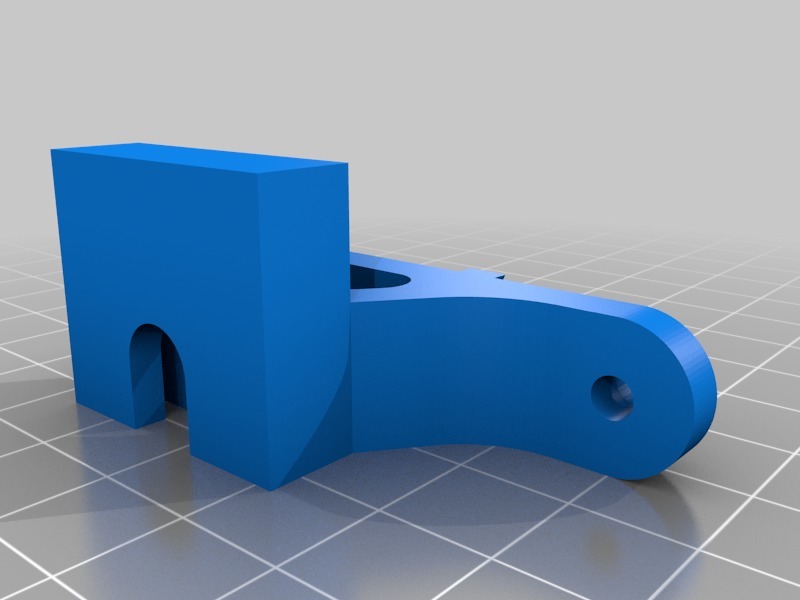
Ender 3 Filament Guide - Dual Roller
thingiverse
After moving my filament spool to the side of my Ender 3, I needed a versatile filament guide that could work regardless of where the filament was or how high/low the X gantry was. With this side spool holder (https://www.thingiverse.com/thing:3492877), the spool reel would hit most of the other designs I found. I remixed: https://www.thingiverse.com/thing:3389293 INSTRUCTIONS: STEP 1: Choose which orientation you need: Vertical and Angled. STEP 2: Decide how you want the bearings to fit. - Version 1.0 - Small spacers - Will easily fit into bearings and require a screw and nut. - Version 1.1 - Large spacers - Will fit into bearings after some post-processing sanding. - Version 1.2 - Large spacers with slit - Allows for a push fit of the bearings. STEP 3: (Optional) Use a matching cover. The cover is not required if the bearings are press fitted tight enough. The absence of a cover makes it easier to load filament. CHANGE LOG: Version 1.0 (Original Remix): - I moved the bearing mounts closer towards the extruder, to clear the spool. - I integrated the bearing spacers into the base and cover, with a press fit, so no extra hardware is needed. I kept the holes in case you want to add a screw for extra security. - Aesthetic changes. Version 1.1: - The spacers were slightly too short and loose for a press fit. Main body Vertical and Cover version 1.1 was updated with slightly larger spacers to fit more snugly into bearings. - I created a main body with a 45 degree angle. This allows filament to always roll on both bearings with a direct input into the extruder. Version 1.2: - I added slots onto bearing spacers for an easier press fit.
With this file you will be able to print Ender 3 Filament Guide - Dual Roller with your 3D printer. Click on the button and save the file on your computer to work, edit or customize your design. You can also find more 3D designs for printers on Ender 3 Filament Guide - Dual Roller.
