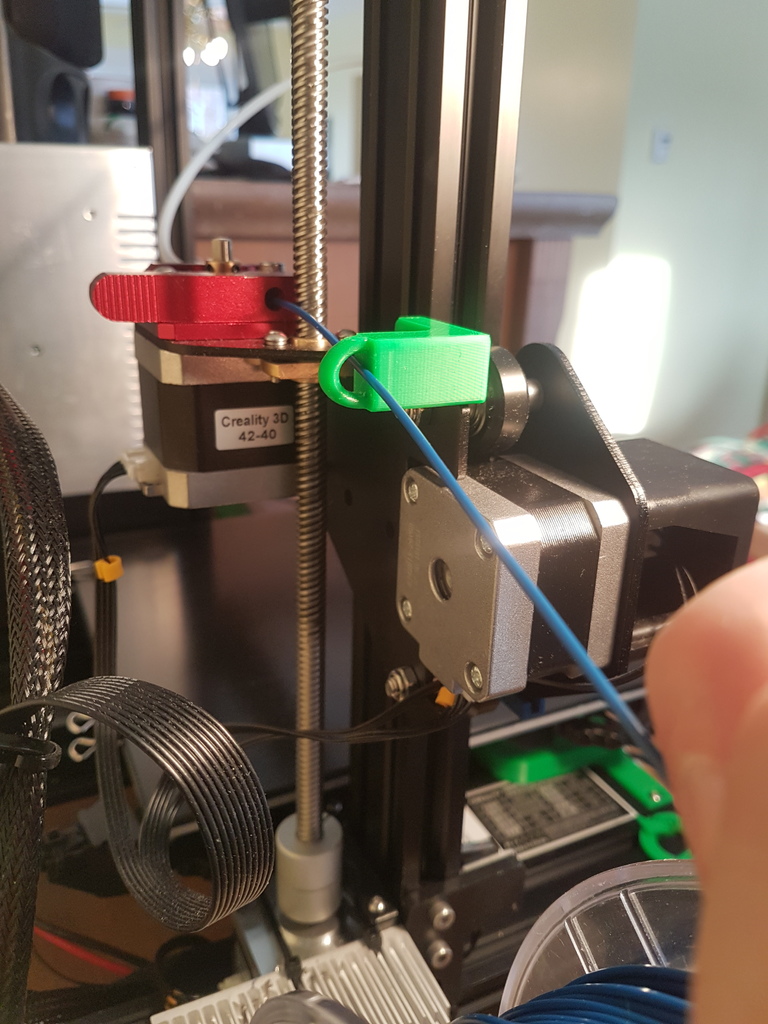
Ender 3 Filament guide
thingiverse
Ender 3 Filament Guide - Simplified Side Spool Setup Getting started with your Ender 3 printer requires careful management of filament to ensure seamless print quality. The included spool holder is designed for the main spool, but many users prefer the convenience of a side-mounted secondary spool. This guide will walk you through the process of installing and utilizing a side spool on your Ender 3. Materials needed: * Side spool holder (available from various online retailers) * Spare spool of filament (matching the color and type used in your prints) Step 1: Prepare the Side Spool Holder Begin by carefully unpacking the side spool holder and examining its components. Typically, you'll find a sturdy plastic frame with two arms that will hold the spool in place. Take note of any screws or clips provided to secure the assembly. Step 2: Attach the Side Spool Holder to Your Ender 3 Locate the side panel on your printer and identify the screw holes where the spool holder will be attached. Gently insert the arms of the spool holder into these holes, ensuring a snug fit. Secure the assembly with the provided screws or clips. Step 3: Install the Spare Spool of Filament Carefully place the spare spool of filament onto the side spool holder, making sure it's centered and secure. You may need to adjust the arms slightly to achieve a comfortable tension on the spool. Once in place, your secondary spool is ready for use. Operating Your Side-Mounted Spool With your side spool installed and filled with filament, you can begin printing as usual. As the filament feeds from the main spool, simply let it run until the desired amount has been used. Then, switch to the side spool by loosening the tension on the main spool's holder and tightening the arms of the side spool holder. This process allows for seamless transitions between the two spools, ensuring uninterrupted printing sessions. Tips and Precautions To avoid jamming or tangles, make sure to keep the side spool well-lubricated with a small amount of oil or silicone spray. Also, regularly check the tension on both spools to prevent excessive stress on the filament. By following these guidelines, you'll be able to enjoy hassle-free printing with your Ender 3 and side-mounted secondary spool.
With this file you will be able to print Ender 3 Filament guide with your 3D printer. Click on the button and save the file on your computer to work, edit or customize your design. You can also find more 3D designs for printers on Ender 3 Filament guide.
