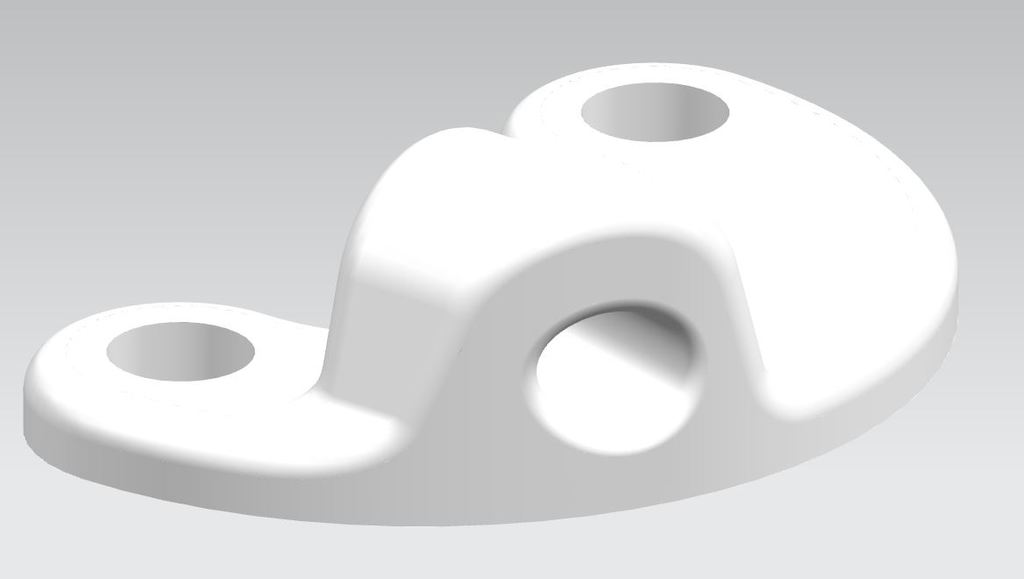
Ender 3 Filament Guide
thingiverse
Ender 3 Setup with Angled Filament Path for Dry Storage I've recently set up my Ender 3 3D printer to accommodate a custom angled path for storing my filament in a drybox. This setup provides a more organized and accessible way to store my filament rolls, ensuring they remain dry and ready for use. The first step was to install the print bed with its standard orientation. Next, I carefully placed the drybox at an angle of 10 degrees below the print bed level. This slight tilt creates a smooth downward flow for the filament as it exits the spool, allowing it to naturally follow the curvature of the box. To secure the drybox in place, I used two small pieces of M3 threaded rod, which were screwed into the printer's frame and anchored with some extra-long M3 nuts. This provides a sturdy base for the box while also maintaining its angled position. With the drybox securely fastened, I was able to connect it to my Ender 3 printer using a standard Bowden tube setup. The filament now flows smoothly from the spool through the tube and into the drybox, which is perfectly positioned at the desired angle. Overall, this custom setup has greatly improved my filament storage experience on my Ender 3 printer. It keeps my filament dry, organized, and easily accessible, making it easier to switch between different types of filament for various printing projects.
With this file you will be able to print Ender 3 Filament Guide with your 3D printer. Click on the button and save the file on your computer to work, edit or customize your design. You can also find more 3D designs for printers on Ender 3 Filament Guide.
