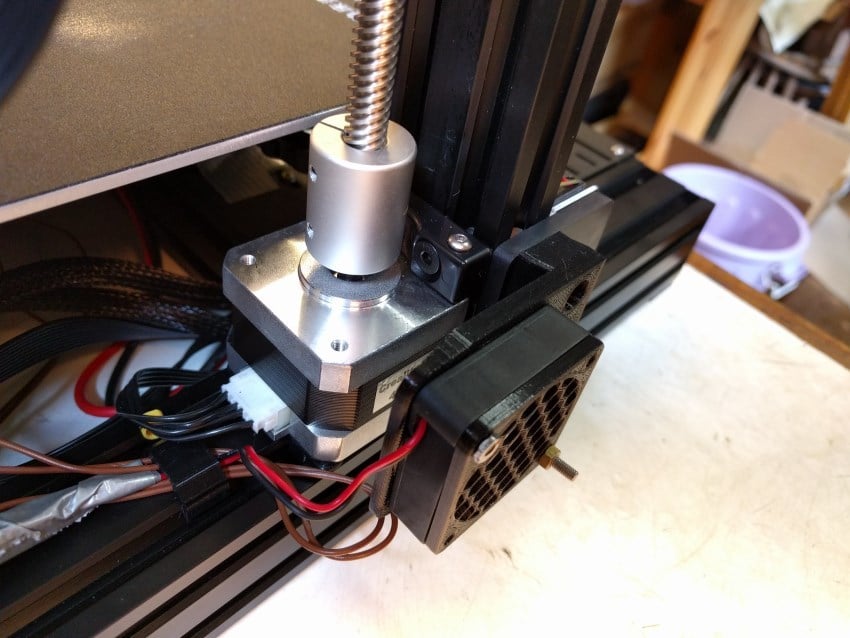
Ender 3 fan mount for Z stepper-motor
thingiverse
During longer prints, the Z-axis stepper motor overheats significantly, often reaching temperatures above 40° Celsius. One of the main causes is improper positioning of the motor, but this issue can be easily resolved with the addition of spacers, such as those found at https://www.thingiverse.com/thing:2925230. These spacers reduce the friction between the spindle and the Z-axis, but they also prevent the motor from dissipating heat to the surrounding aluminum frame. To address this problem, I decided to install a 40mm fan directly onto the motor. A suitable fan mount can be found at https://www.thingiverse.com/thing:2802474, which attaches securely to the Z-axis end-stop-switch using modified screws that are approximately 5mm longer than the originals. Additionally, some screws will be required to hold the fan in place on the mount. It is also advisable to cover the fan to prevent any debris from being sucked in during operation. To achieve this, I printed a custom fan grill cover, available at https://www.thingiverse.com/thing:2802474.
With this file you will be able to print Ender 3 fan mount for Z stepper-motor with your 3D printer. Click on the button and save the file on your computer to work, edit or customize your design. You can also find more 3D designs for printers on Ender 3 fan mount for Z stepper-motor.
