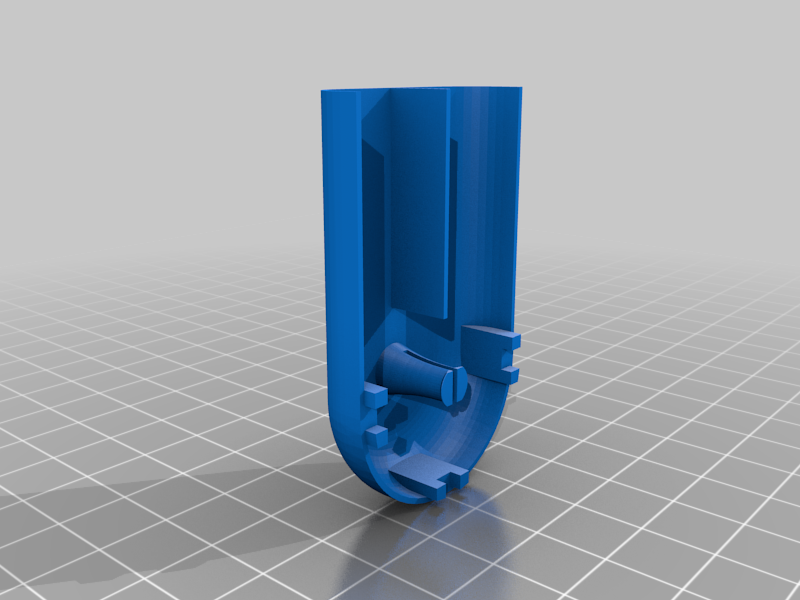
ender 3 fan cover
prusaprinters
<p>I felt uncomfortable with the Ender 3 fan being open to bits of filament etc. dropping into the board enclosure, as it's open and draws air in whilst running. Plus the fan draws air in directly under the heated bed. This shroud means the top is covered, making sure that debris doesn't fall in, and the incoming air is pulled from the front, not from the base of the bed. Despite the Ender 3 having probably the best (in terms of adhesion) surface I've ever printed on, I have had a couple of prints lift at the front left corner. I can't say yet whether it is the board fan pulling air on the underside of the bed, but I can't imagine it helps.</p> <h3>Print Settings</h3> <p><strong>Printer:</strong></p> <p>ender 3</p> <p class="detail-setting rafts"><strong>Rafts: </strong> <div><p>No</p></div> <p><strong>Supports:</strong></p> <p>No</p> <p class="detail-setting resolution"><strong>Resolution: </strong> <div><p>.12</p></div> <p><strong>Infill:</strong></p> <p>100</p> <p><strong>Filament:</strong></p> does not matter PLA <p>doesnt matter</p> </p></p> Category: 3D Printer Accessories
With this file you will be able to print ender 3 fan cover with your 3D printer. Click on the button and save the file on your computer to work, edit or customize your design. You can also find more 3D designs for printers on ender 3 fan cover.
