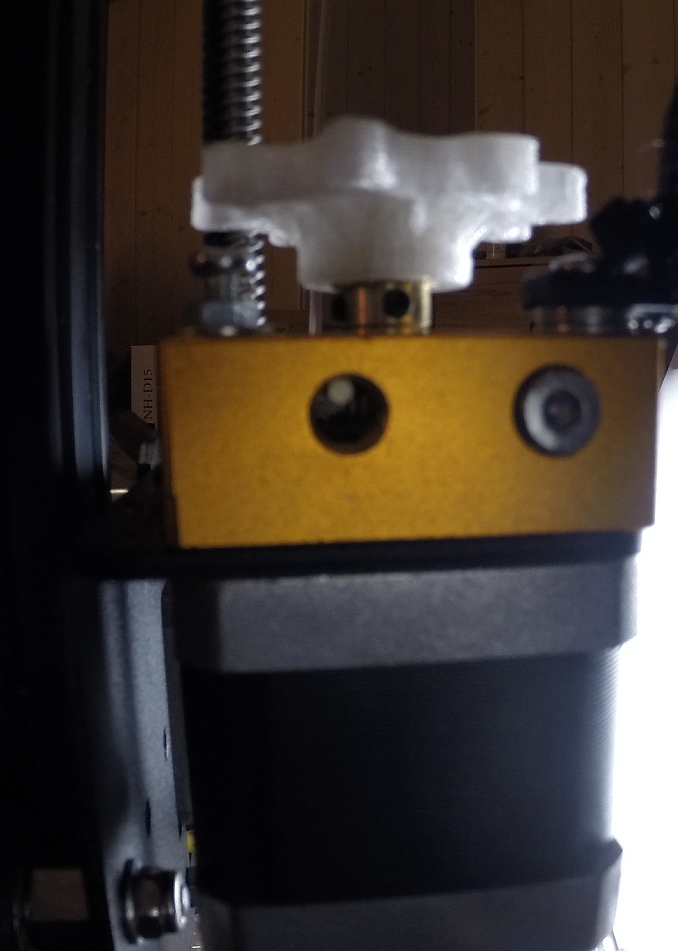
Ender 3 Extrusion Calibration test Extrude simply 100mm and then shut off.
thingiverse
<p>WARNING:</p> Be sure to clear the path for filament flow, or you'll shred it and get a nasty surprise. Make sure filament has an uninterrupted escape route (watch video). Extrusion/Extruder Calibration - simply extrude 100mm of filament, then stop. No PC needed - just print test file and measure extruded length. Measure the filament after printing test file to check if it reaches 100mm. Then adjust multiplier in slicer program. Find standard values for your 3D printer or read from PC.
With this file you will be able to print Ender 3 Extrusion Calibration test Extrude simply 100mm and then shut off. with your 3D printer. Click on the button and save the file on your computer to work, edit or customize your design. You can also find more 3D designs for printers on Ender 3 Extrusion Calibration test Extrude simply 100mm and then shut off. .
