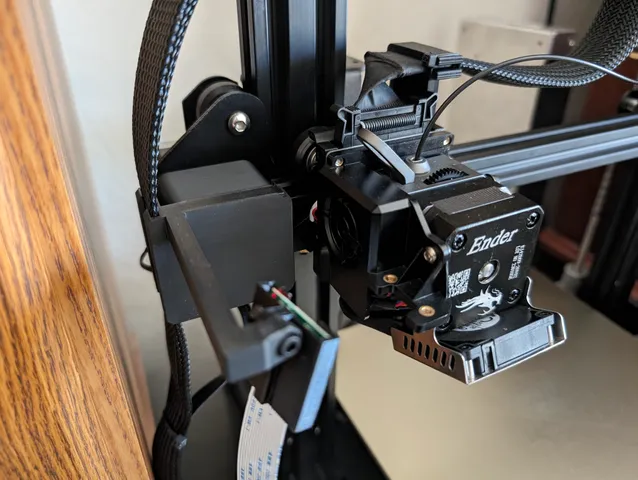
Ender 3 / Ender 3 Pro X-Axis Cover Cap Sprite Cable + PiCam / C270
prusaprinters
The original cover cap worked well to keep the Sprite cable out of the way, however I wasn't thrilled with the logo and it blocked the use of the X cover clip-over PiCam holder I had been using prior to this last round of upgrades. I remixed the cover cap to remove the logo, and add a PiCam mounting arm. I also remixed the PiCam-v1 housing I was using to clear the new mounting.2024-01-02: Added several designs that work with a Logitech C270 camera. These are “low” mount only versions at this time.PiCam non-printed materials used:1x M3x12 screw (PiCam holder mounting)1x M3 bolt (PiCam holder mounting)1x PiCam v1C270 non-printed materials used:1x M3x16 to M3x25 screwLogitech C270Optional: https://www.printables.com/model/302516-logitec-c270-focus-adjustmentC270 adjustable arms also require:M3x8 screwsM3 boltsThere is some allowance for tolerance in the screw holes and sizing, however this is best printed on a well-adjusted, accurate device.Models print best as-oriented when imported, with organic supports enabled for the cap to hold the uppermost bridging section. I used PETG with 15% gyroid infill and 0.16mm layer height.Print SettingsPrinter Brand:CrealityPrinter: Ender 3 ProRafts:NoSupports: YesResolution:0.16Infill: 15% GyroidFilament: Overture PETG Black
With this file you will be able to print Ender 3 / Ender 3 Pro X-Axis Cover Cap Sprite Cable + PiCam / C270 with your 3D printer. Click on the button and save the file on your computer to work, edit or customize your design. You can also find more 3D designs for printers on Ender 3 / Ender 3 Pro X-Axis Cover Cap Sprite Cable + PiCam / C270.
