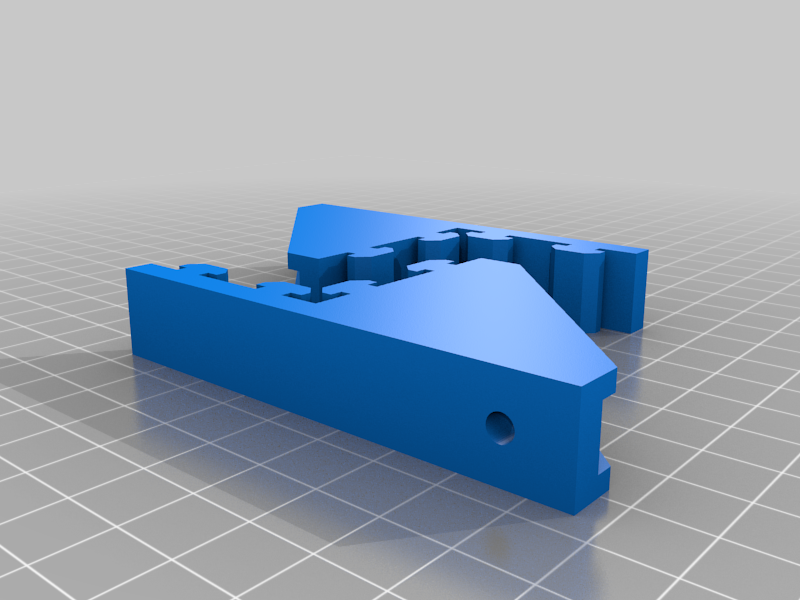
Ender 3 / Ender 3 Pro - Power Supply Relocation Brackets
thingiverse
The goal of this bracket is to move the power supply on the Ender 3 or Ender 3 Pro off of the Z axis frame and down onto the base of the printer. This is to reduce the weight on the Z frame in hopes of getting better acceleration performance and less wobble during fast movements. This also allows room for a second Z axis motor and lead screw to be installed (a spare E stepper motor is shown for size in pictures above). Will need to be printed on its side with supports in the middle. You may also need to print these on a raft if your printer struggles with elephant's foot since the tolerances are relatively tight to maintain a rigid mount. Some modification will be needed to the power supply end cover to gain access to the mounting points that this bracket uses. See pictures above for a reference on where that modification needs to be made. Will need 2 M4 x 8mm bolts to mount the power supply to this bracket. I was able to use the 2 that were originally in use for my Z end stop which is no longer in use. The easiest way I found to install this is to mount the brackets to the power supply first with the bolts a little loose, then push the brackets onto the base of the printer, then tighten up the mounting bolts
With this file you will be able to print Ender 3 / Ender 3 Pro - Power Supply Relocation Brackets with your 3D printer. Click on the button and save the file on your computer to work, edit or customize your design. You can also find more 3D designs for printers on Ender 3 / Ender 3 Pro - Power Supply Relocation Brackets.
