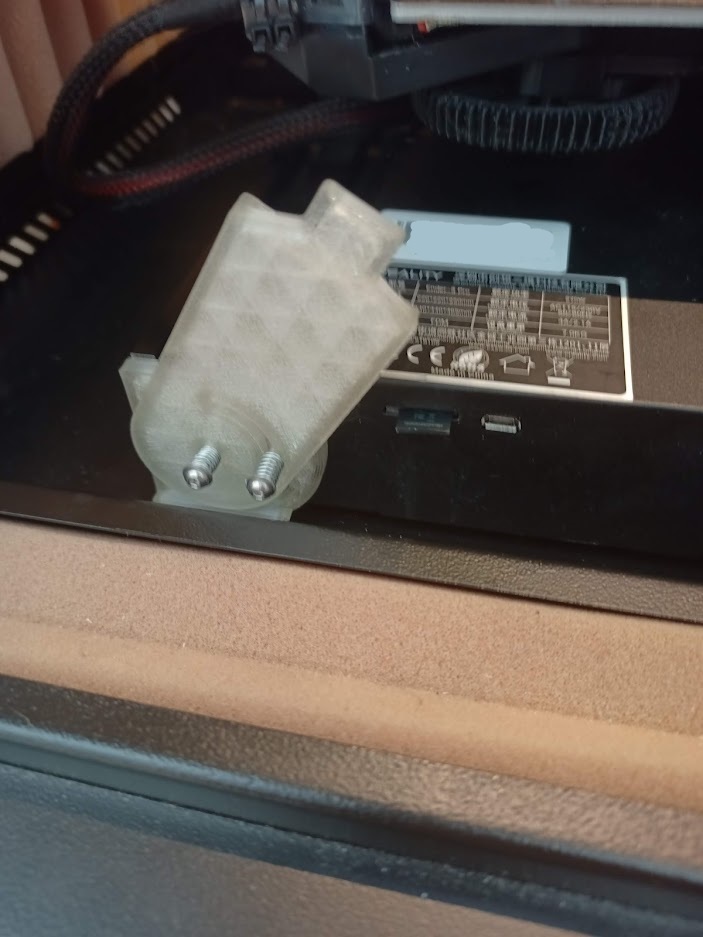
Ender 3 / Ender 3 Pro Micro SD Card Anti Ejection Latch
thingiverse
Did your micro-SD card slot break? Mine too. This Accessory holds your micro-SD card in the slot. Requires: 2 m3 screws, 7mm+ length 2 m3 nuts 2 springs, pen sized ish (optional) 2 m3 sized washers (optional) Assembly is straightforward. Using longer screws with pen springs will reduce the strain on the swivel arm, and allow you to pull the swivel out slightly to seat the memory card a bit easier. The holes for the nuts are hammer-fit tight, so increase your the hole horizontal expansion settings in your slicer if you feel like you might have tolerance issues.
With this file you will be able to print Ender 3 / Ender 3 Pro Micro SD Card Anti Ejection Latch with your 3D printer. Click on the button and save the file on your computer to work, edit or customize your design. You can also find more 3D designs for printers on Ender 3 / Ender 3 Pro Micro SD Card Anti Ejection Latch.
