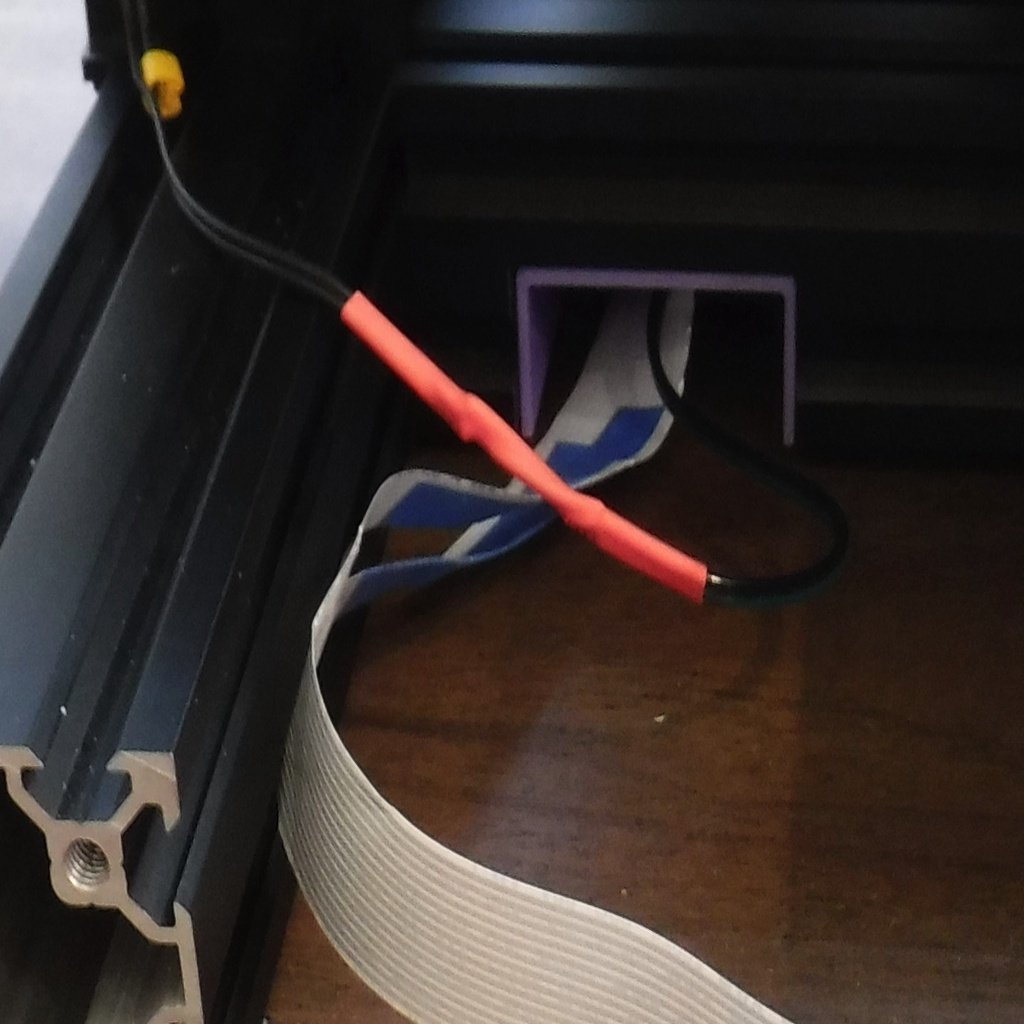
Ender 3 / Ender 3 Pro - Abrasion Guard
thingiverse
20200114: Installed an abrasion guard on the Ender 3 Pro. A snap-in abrasion guard prevents chafing or cutting of wires passing from front to back of the Ender 3 through the sharp edge machined pass-through in the 40mm x 40mm lateral frame. To install, access the pass-through from the bottom. Move wires out of the way and push the guard in straight up from the bottom. Squeeze ends together to push the guard in far enough for tabs to snap into place in the 40mm x 40mm extrusion. It's best to print on its side to get filament lay down parallel to and continuous with the "U" shape. Important! Preview supports as some support settings may not add them all for smaller details. These are required. Please consider supporting my efforts through PayPal, so I can keep buying coffee and bagels.
With this file you will be able to print Ender 3 / Ender 3 Pro - Abrasion Guard with your 3D printer. Click on the button and save the file on your computer to work, edit or customize your design. You can also find more 3D designs for printers on Ender 3 / Ender 3 Pro - Abrasion Guard.
