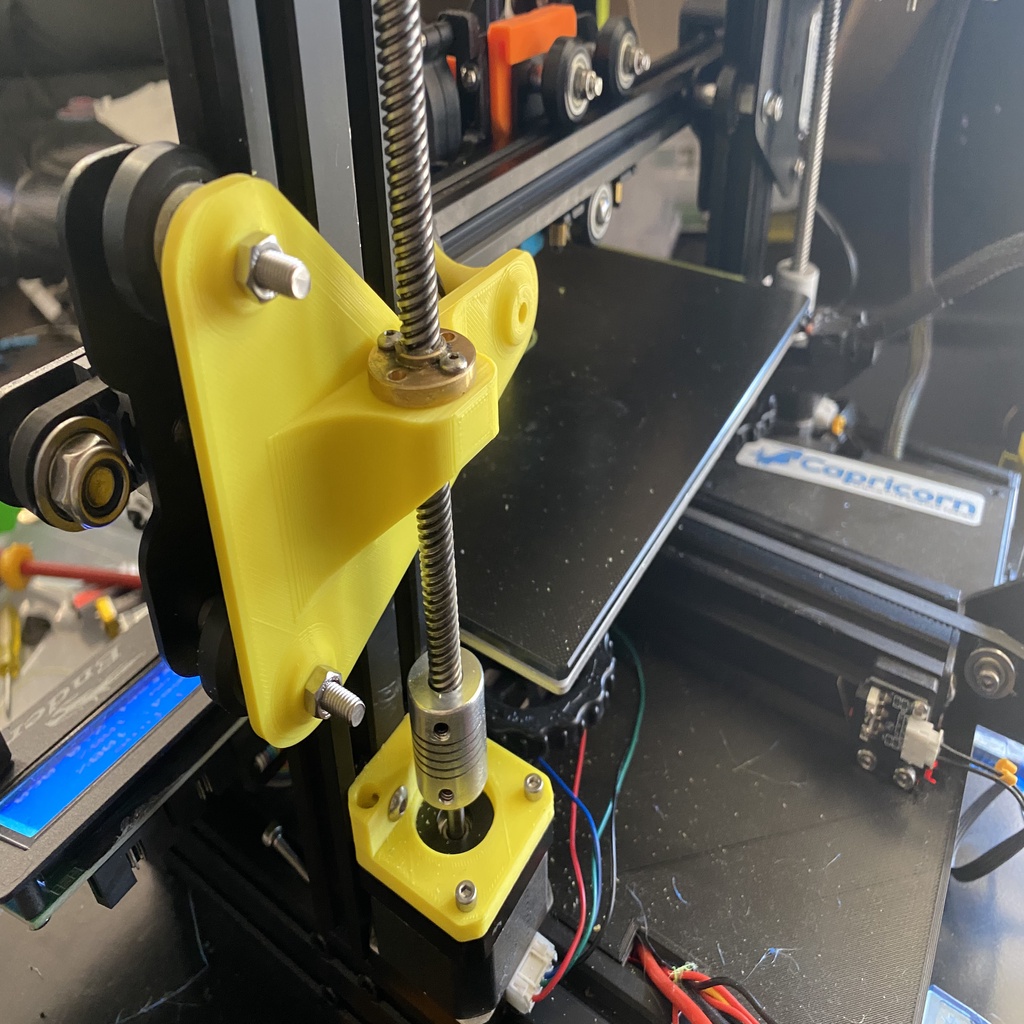
Ender 3 Dual Z Stepper
thingiverse
Print List: 1x Motor_Mount 2x Spacer_x2 1x Spacer_x1 1x Main_body If you experience alignment issues, scale the Spacer X1 or X2 in the Z direction to adjust its size. However, if all Ender 3s are identical, no adjustments should be necessary. I printed at a .2 layer height with three wall lines, six top and bottom layers, and 15% infill. All models except Motor_mount must be rotated to lie flat on the bed, requiring no support. Motor Mount Hardware: 2x M3 x 8mm bolts 2x M3 x 12mm bolts 2x M4 x 15mm bolts 2x m4 T-nuts for a 6mm slot Main bracket Hardware: 2x m5 x 50mm bolts 1x M4 x 65mm bolt (an M4 threaded rod can be used if it's easier to obtain) 2x M3 x 15mm bolts 2x M5 Nuts 2x M4 Nuts 2x M3 Nuts If the head of the M4 65mm bolt is larger than 6mm, you'll need to grind it down to fit in the 2020 slot. The leadscrew and leadscrew nut I used were from my Anet A8. Wiring: So far, I've only tested wiring a second stepper in parallel with the original stepper, increasing current to 1 amp (Skr 1.3 with 2208). Also, my second stepper is different from the original Creality stepper, which isn't recommended. I'll be matching them soon and running them on their own driver. For the power supply, I relocated it under my worktable using a DAVYcr Thing (https://www.thingiverse.com/thing:3349588). I added photos to show how to assemble the parts together.
With this file you will be able to print Ender 3 Dual Z Stepper with your 3D printer. Click on the button and save the file on your computer to work, edit or customize your design. You can also find more 3D designs for printers on Ender 3 Dual Z Stepper.
