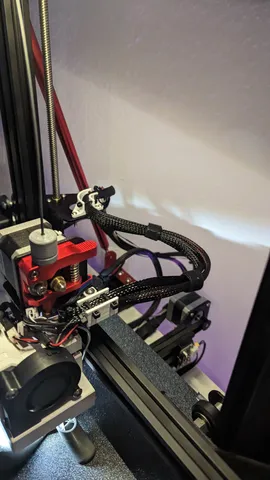
Ender 3 DirectDrive cable guide
prusaprinters
After conversion to the Direct Drive and BL touch a lot of additional loose cables were flying around between the extruder and the former extrusion adapterplate.So here are 2 small brackets to organize the cables properly. One for the adaperplate in a 90 degree orientation and one for the 2 spare holes from the Unitak3d DD adaperplate.You can fix the cables in the canal by inserting 2 cable ties into each other, so that you create kind of a “brigde” above the cables. Needed materials :2x M4x5mm screw2x M4 nut3x M3x8mm screw3x M3 nut8x 3mm cable tie
With this file you will be able to print Ender 3 DirectDrive cable guide with your 3D printer. Click on the button and save the file on your computer to work, edit or customize your design. You can also find more 3D designs for printers on Ender 3 DirectDrive cable guide.
