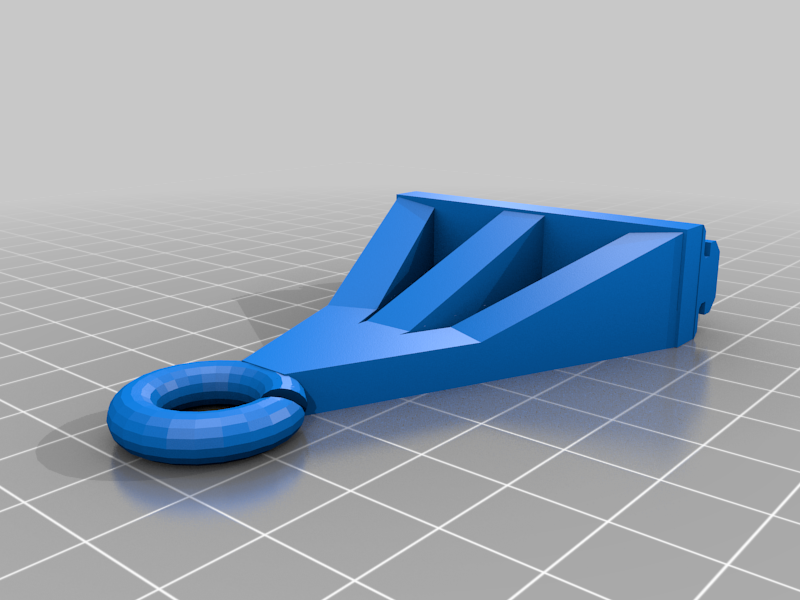
Ender 3 direct drive rail-mount filament guide
prusaprinters
<p>Used meshmixer to cut a loading slot into the filament guide by TheLizard - <a href="https://www.thingiverse.com/thing:4729328">https://www.thingiverse.com/thing:4729328</a></p> <p>For those as lazy as me to not want to unload-reload filament just to start using the new guide :)</p> <p>Slot positioning works for me, but might be not ideal for people with different spool positioning</p> <h3>Print Settings</h3> <p><strong>Printer Brand:</strong></p> <p>Creality</p> <p class="detail-setting printer"><strong>Printer: </strong> <div><p>Ender 3 Pro</p></div> <p><strong>Rafts:</strong></p> <p>No</p> <p class="detail-setting supports"><strong>Supports: </strong> <div><p>Yes</p></div> <p><strong>Resolution:</strong></p> <p>200</p> <p class="detail-setting infill"><strong>Infill: </strong> <div><p>20</p></div> <p><strong>Filament:</strong> Filamentech PLA+ black</p> </p></p></p> Category: 3D Printer Accessories
With this file you will be able to print Ender 3 direct drive rail-mount filament guide with your 3D printer. Click on the button and save the file on your computer to work, edit or customize your design. You can also find more 3D designs for printers on Ender 3 direct drive rail-mount filament guide.
