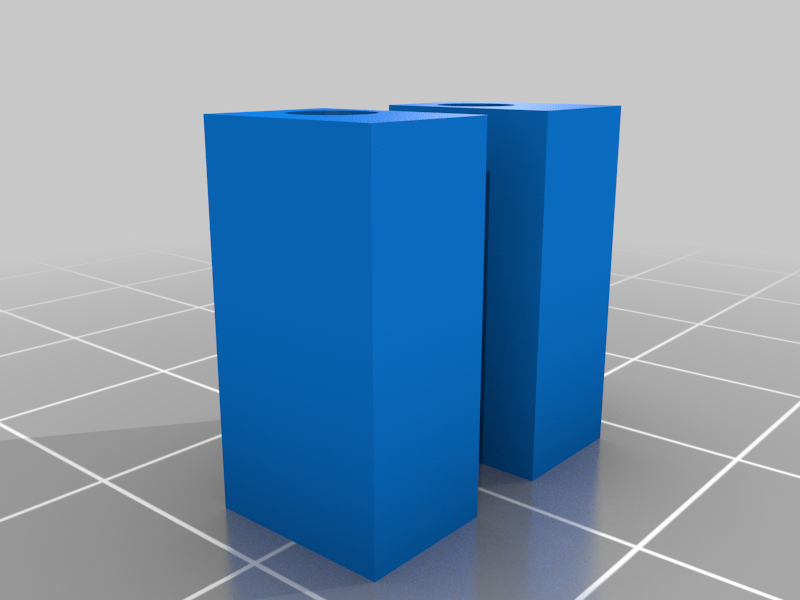
Ender 3 Direct Drive Metal Extruder Upgrade Spacers
thingiverse
I use Creality's direct drive setup for my Ender 3 Pro, with a swapped out hotend with an all metal Swiss Micro one. However when my plastic extruder arm broke at the filament wheel... I decided to upgrade the extruder to a metal one from Creality. This is designed for the traditional bowden tube setup, not for their direct drive setup. This is for various reasons, first, you lose the ability to adjust the tension on the spring due to the way the extruder and stepper motor are mounted. This seemingly is not an issue as the spring currently is quite strong. Second, the stock spacer Creality uses will not fit due to the fitting used on the output side of the extruder. Third, the screws used to mount the stepper motor and extruder to the z-axis mounting plate will be too long and bottom out in the stepper motor with no spacer at all. These will make the extruder output line up much better with the input of the hotend, make it so the screws won't bottom out in the stepper motor, and have been holding tight after several hours of printing.
With this file you will be able to print Ender 3 Direct Drive Metal Extruder Upgrade Spacers with your 3D printer. Click on the button and save the file on your computer to work, edit or customize your design. You can also find more 3D designs for printers on Ender 3 Direct Drive Metal Extruder Upgrade Spacers.
