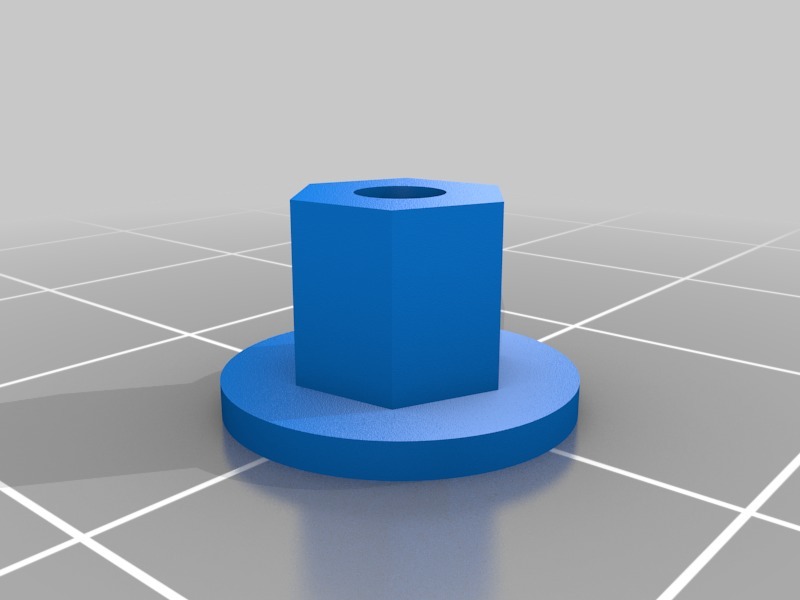
Ender 3 CR-10 Adjustable Spring Nut
thingiverse
You will need the aluminum Creality extruder for this project, along with a few essential hardware components. These include one 16-20mm M3 screw and one M3 nut. To assemble the extruder, follow these steps: 1. Take off the arm and spring from the extruder. 2. Screw the M3 screw fully into the extruder. 3. Attach the printed part to the screw just enough for the M3 nut to fit snugly on the end of the screw. 4. Secure the nut against the printed part with a firm twist. 5. Back out the M3 screw until the flat part of the printed piece comes into contact with the extruder. 6. Reattach the extruder arm and spring. 7. Tighten the screw to secure the spring in place.
With this file you will be able to print Ender 3 CR-10 Adjustable Spring Nut with your 3D printer. Click on the button and save the file on your computer to work, edit or customize your design. You can also find more 3D designs for printers on Ender 3 CR-10 Adjustable Spring Nut.
