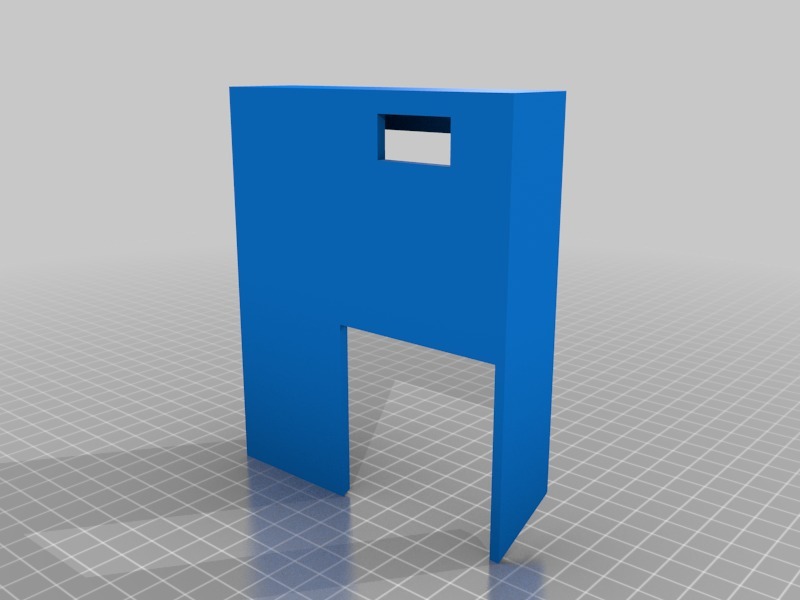
Ender 3 Control Cover
thingiverse
Carefully grasp the Ender 3 controller cover and gently lift it off the printer's frame. Take note of the cover's location and orientation to avoid confusion during reinstallation. Set the cover aside, making sure not to touch any of its electronic components. Next, locate the screw that secures the cover in place and remove it by turning it counterclockwise. Once loose, carefully pull the cover away from the printer's frame until it is completely free.
Download Model from thingiverse
With this file you will be able to print Ender 3 Control Cover with your 3D printer. Click on the button and save the file on your computer to work, edit or customize your design. You can also find more 3D designs for printers on Ender 3 Control Cover.
