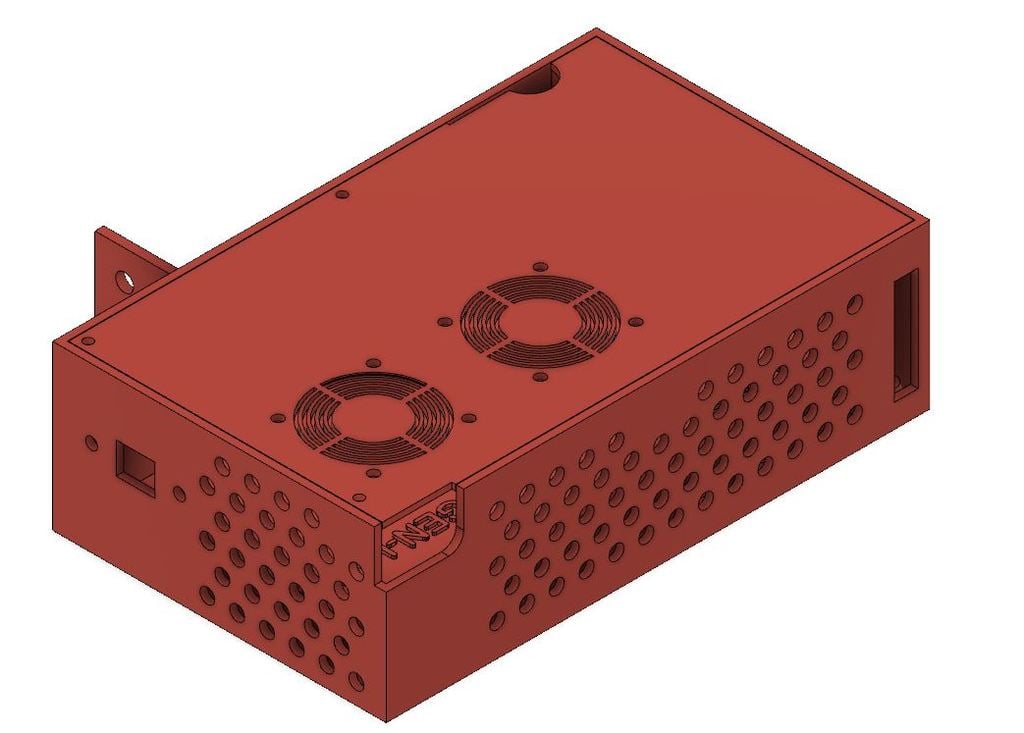
Ender-3 Control Box - MKS GEN-L - MOSFET - Buck Converter -Pi Zero W
thingiverse
*UPDATE* 11/6/2018 - Due to overwhelming feedback on the factory wires being too short, I took the initiative and modified a version of the box that has the MOSFET and GEN-L board flipped. As a result, the Pi Zero W mount is now positioned in the front of the box. When using the MOSFET, you will likely need to extend power supply wires. The swapped version STLs are: Control_Box_Flipped_Buck_Wall_Left_Lid.stl and Control_Box_Flipped_Buck_Wall_Left_Tab.stl *UPDATE* 10/17/2018 - After a long time of tweaking, I'm thrilled to announce that this box is now ready for production. I've spent countless hours ensuring every detail is correct, making sure it's the most useful Control Box available on Thingiverse for the Creality Ender-3. With the help of an outstanding Thingiverse member (ReefBum), I transformed this box into a powerhouse. I did a complete overhaul of the box and you can see that the interior has undergone significant changes! This box, slightly larger than stock, has the ability to house: • MKS GEN L • MOSFET • Buck Converter (x2) • Raspberry Pi Zero W The base of the box will house your MKS & MOSFET boards, the side wall will house your buck converters and finally the Raspberry Pi Zero W will be mounted on the lid. I did try fitting the Model B+ but it didn't fit. If the Pi Zero doesn't meet your needs, there are plenty of Pi 3 boxes available. *NOTES: A few users reported that they had to extend some wires because the GEN L board sits further forward, while others said they didn't need to. Your experience may vary with this.* *UPDATE* 10-10-2018: I've uploaded new control box & lid files after incorporating user feedback. I moved the mounting point on the box so there's no longer a need for the frame extender piece. I adjusted hole sizes to allow for more flexibility and lowered the box height by 2mm. This should provide better clearance. I also added a notch in the top right corner so that the box doesn't interfere with the cap head screws on the Y axis. There are two versions of the box available. If you want to install it in the factory location, please use the files marked "LEFT". If you prefer installing the box on the right portion of the frame, please use the files marked "RIGHT". The boxes are distinct and not interchangeable! *UPDATE* 10-03-2018: I've added another STL file for a control box featuring two MOSFET areas. The buck converter area was removed from this box. Now you'll have the choice of using whichever one suits your needs. The new STL file is named: Control_Box_MOSFET2X. I've been working on this control box for the Ender-3 for a couple of weeks now, and it's undergone multiple design changes during that time. I'm now satisfied with the final design of this box! Besides printed parts, you'll need to complete these hardware requirements: Lid: (Button Head Screws ONLY) Six M3 6mm or 8mm Button Head Screws Eight M4 8mm Button Head Screws Inside Box: All Boards: M3 4mm Button or Cap Head Screws Fans: https://tinyurl.com/NTE-40mm USB Type-B extension Cable: https://tinyurl.com/CB-extension Boards I am using: Control Board: https://tinyurl.com/MKS-GEN-L-AE https://tinyurl.com/MKS-GEN-L-AM MOSFET: https://tinyurl.com/MOSFET-AE https://tinyurl.com/MOSFET-AM Buck Converter https://tinyurl.com/Buck-AE https://tinyurl.com/Buck-AM
With this file you will be able to print Ender-3 Control Box - MKS GEN-L - MOSFET - Buck Converter -Pi Zero W with your 3D printer. Click on the button and save the file on your computer to work, edit or customize your design. You can also find more 3D designs for printers on Ender-3 Control Box - MKS GEN-L - MOSFET - Buck Converter -Pi Zero W.
