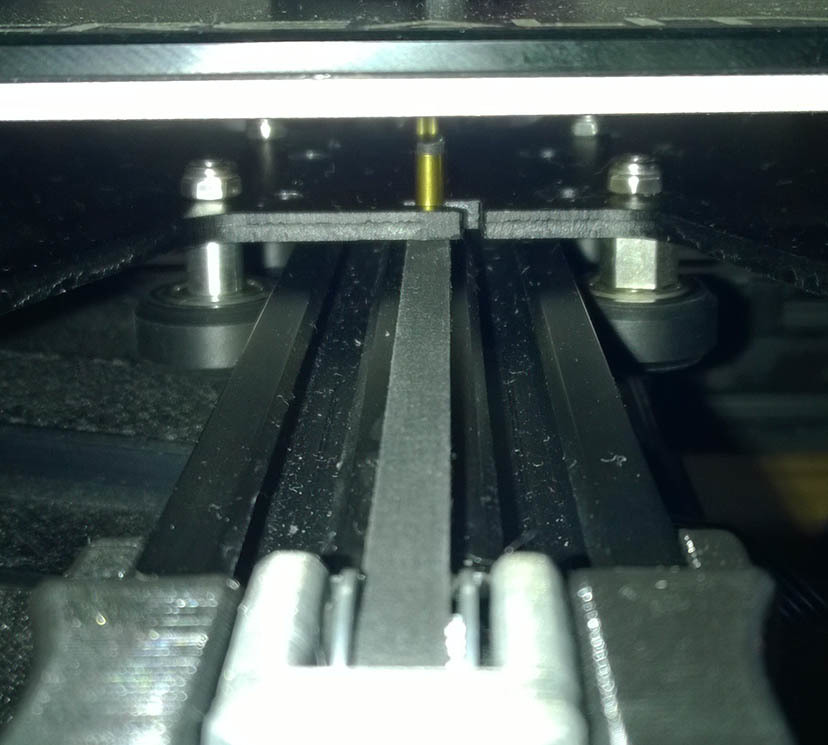
Ender 3 cheap but great Y axis upgrade
thingiverse
When I disassembled the case of my Y-axis, I found that the bed plate has additional holes designed specifically for mounting an Ender 3 Pro. So, I decided to modify my printer by placing wheels in these holes and turning a 2040 aluminium profile at a right angle. It wasn't until then that it became clear to me how this upgrade would work. I'm now posting some pictures of the modification. To make this upgrade, you'll need: * Two plates with four holes each to attach the 2040 profile to the 4040 profile * Four washers to place under the 2040 profile * Eight M5x8 screws * Eight T-Nuts You can also use a 40_mount_plate if you prefer, as it allows for easier mounting of the 4020 profile to the 4040 profile. I designed a new mount for my Y motor and found that I needed a new belt tensioner. The one I used is available on Thingiverse under the reference number 4190514. That's all there is to it. Thanks for your attention.
With this file you will be able to print Ender 3 cheap but great Y axis upgrade with your 3D printer. Click on the button and save the file on your computer to work, edit or customize your design. You can also find more 3D designs for printers on Ender 3 cheap but great Y axis upgrade.
