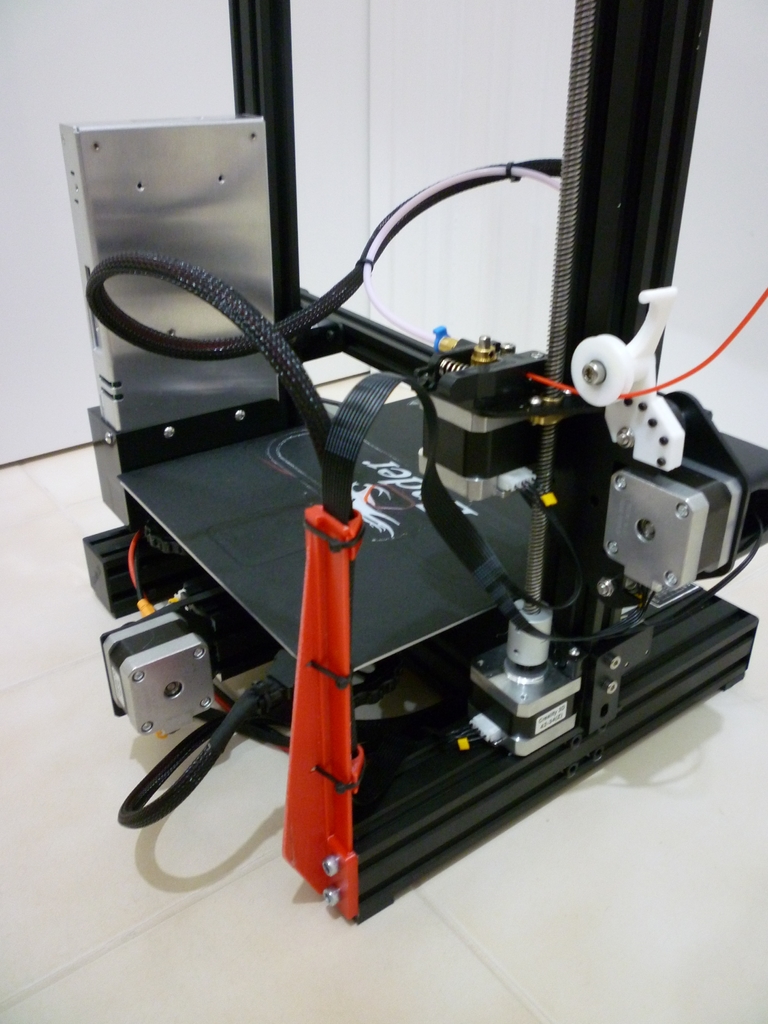
Ender 3 - Cable support post
thingiverse
Support Post for Ribbon Cable and Sleeved Cable: This support post is designed to hold the ribbon cable connecting the extruder and sleeved cable connecting the print head. It allows full movement of the axis without cables snagging. To install this support post, you will need short M5 fasteners and 3 small cable ties. The top and bottom clasps do not clamp the cables, so they can be moved for final adjustment and trial movement. Once you have made your adjustments, you can use the centre cable tie to lock the cables in place. Important Notes: 1. There are no threads on the end of the frame extrusion, so you will need to either tap them or create a notch in the end of the fastener with a file or hacksaw to help them thread in. 2. When setting up your model in the slicer, lay the post down on its flat side to print, in the same orientation as shown in the pre-assembled picture.
With this file you will be able to print Ender 3 - Cable support post with your 3D printer. Click on the button and save the file on your computer to work, edit or customize your design. You can also find more 3D designs for printers on Ender 3 - Cable support post.
