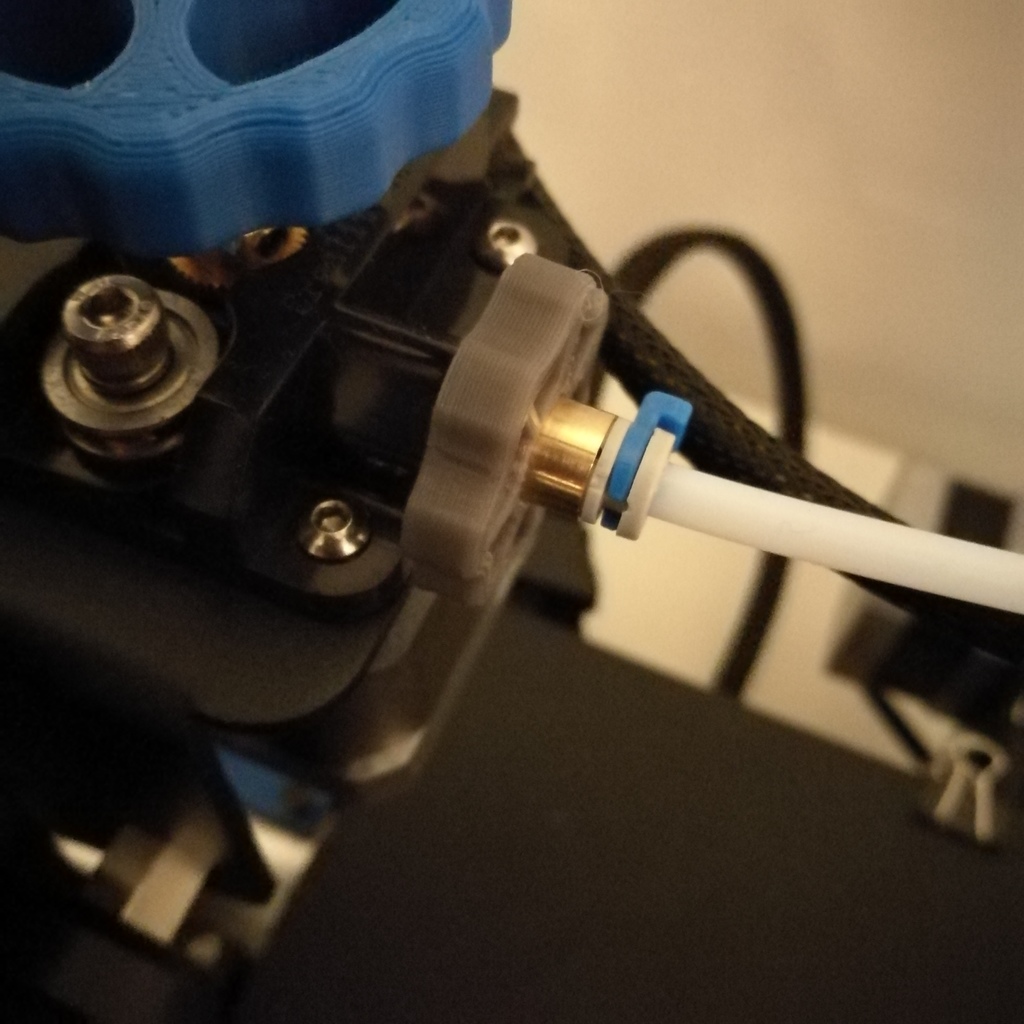
Ender 3 - Bowden Coupler Knob for easier filament change
thingiverse
I frequently struggled to quickly insert the filament. I consistently failed to locate the hole of the Bowden coupler, even after cutting the filament at a 45-degree angle and twisting it slightly. As a result, I often disassembled the Bowden coupler, inserted the filament, and then placed the coupler over the new filament. This solution eliminates the need for any specialized tools. It should accommodate all couplers with an 8-millimeter wrench size. Assembly: Disassemble the Bowden coupler, remove the black plastic washer, insert the printed part so that there is sufficient space to the extruder, reinstall the washer, and then reinstall the coupler.
With this file you will be able to print Ender 3 - Bowden Coupler Knob for easier filament change with your 3D printer. Click on the button and save the file on your computer to work, edit or customize your design. You can also find more 3D designs for printers on Ender 3 - Bowden Coupler Knob for easier filament change.
