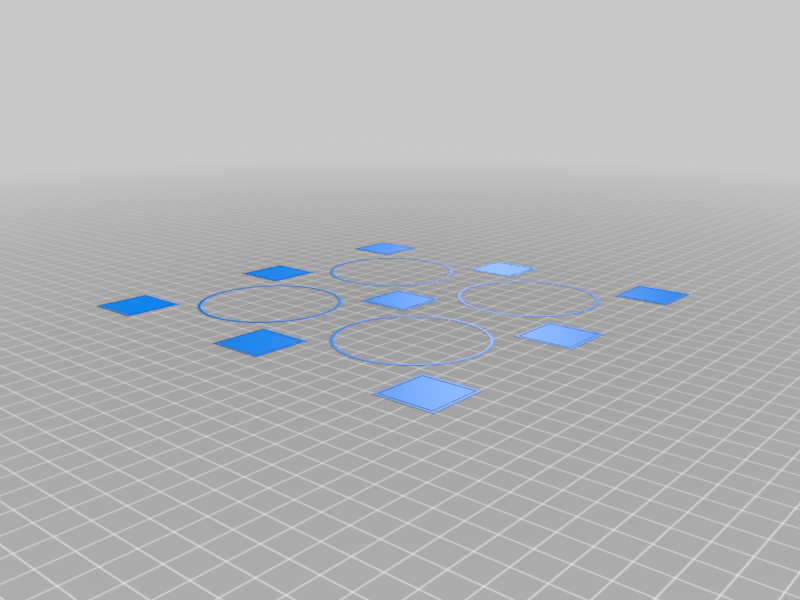
Ender 3 Bedlevel test print
thingiverse
You're about to start a fresh 3D printing project, and the first step is checking your printer's level. Is it properly aligned? Let's find out! A successful print begins with accurate calibration. To verify if your level is correct, take note of these settings: The print will last around 10 minutes, so grab a snack while you wait. When it comes to settings, make sure you're using the right nozzle temperature at 0.4 mm and layer height set at 0.2mm for optimal results.
Download Model from thingiverse
With this file you will be able to print Ender 3 Bedlevel test print with your 3D printer. Click on the button and save the file on your computer to work, edit or customize your design. You can also find more 3D designs for printers on Ender 3 Bedlevel test print.
