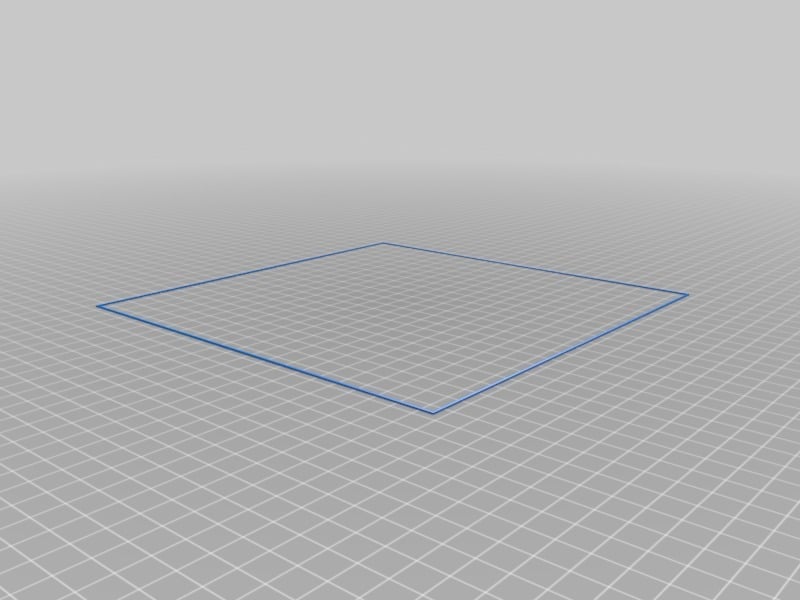
Ender-3 Bed-leveling procedure
thingiverse
This is an Ender-3 bed leveling procedure, consisting of two runs of a 4-point bed leveling process. To initiate this process, copy the provided gcode onto your SD card and insert it into the printer. Turn on the Ender-3, navigate to "Print from SD," and select the bed leveling gcode. The procedure will begin by moving the nozzle above the first bed leveling screw, followed by a piece of copy paper being placed underneath. Adjust the leveling screw until the nozzle is gripping the paper firmly. Then, click the control wheel on the display to move to the next screw location. Repeat this process for all four points, ensuring each one is gripping the paper securely. The bed leveling will then be checked once more after which the Ender-3 will print a large square on the bed. This operation takes approximately four minutes and requires loading of PLA beforehand. The square should adhere to the bed following its printing. For detailed instructions, refer to the accompanying video. Note that this video demonstrates the original Ender 2 three-point bed leveling procedure, but the concept remains applicable. Credit is due to Weitling for his original code and idea, which have been adapted in this procedure. It's not necessary to load the provided STL file; its inclusion was a requirement for uploading to Thingiverse. This user is not an expert in GCode, but rather an individual attempting to contribute positively to the community. If any inaccuracies are discovered, they will be corrected promptly.
With this file you will be able to print Ender-3 Bed-leveling procedure with your 3D printer. Click on the button and save the file on your computer to work, edit or customize your design. You can also find more 3D designs for printers on Ender-3 Bed-leveling procedure.
