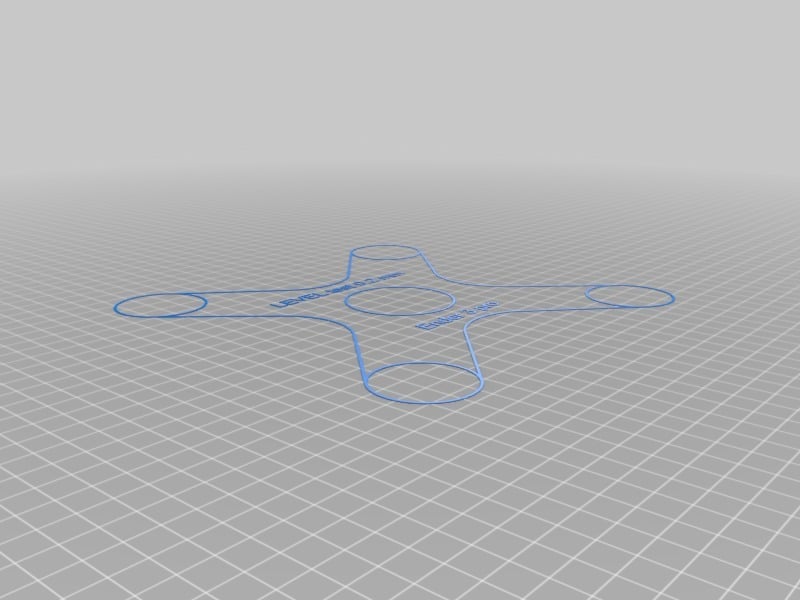
Ender 3 bed level test
thingiverse
Print a 0.20mm test file at 0.20mm layer height using a 0.4mm nozzle to confirm bed level. After printing, visually inspect the print and verify that PLA material makes solid contact with the build plate. Next, carefully remove the print from the bed and measure its height using a vernier caliper. The measurement should be approximately 0.2mm. To further test different layer heights, try printing a new file at 0.20mm layer height using a 0.20mm test.stl file. Additionally, attempt to print a file at 0.25mm layer height using a 0.25mm test.stl file to see how the printer handles this setting. Finally, test the printer's capabilities by printing a file at 0.30mm layer height using a 0.30mm test.stl file.
With this file you will be able to print Ender 3 bed level test with your 3D printer. Click on the button and save the file on your computer to work, edit or customize your design. You can also find more 3D designs for printers on Ender 3 bed level test.
