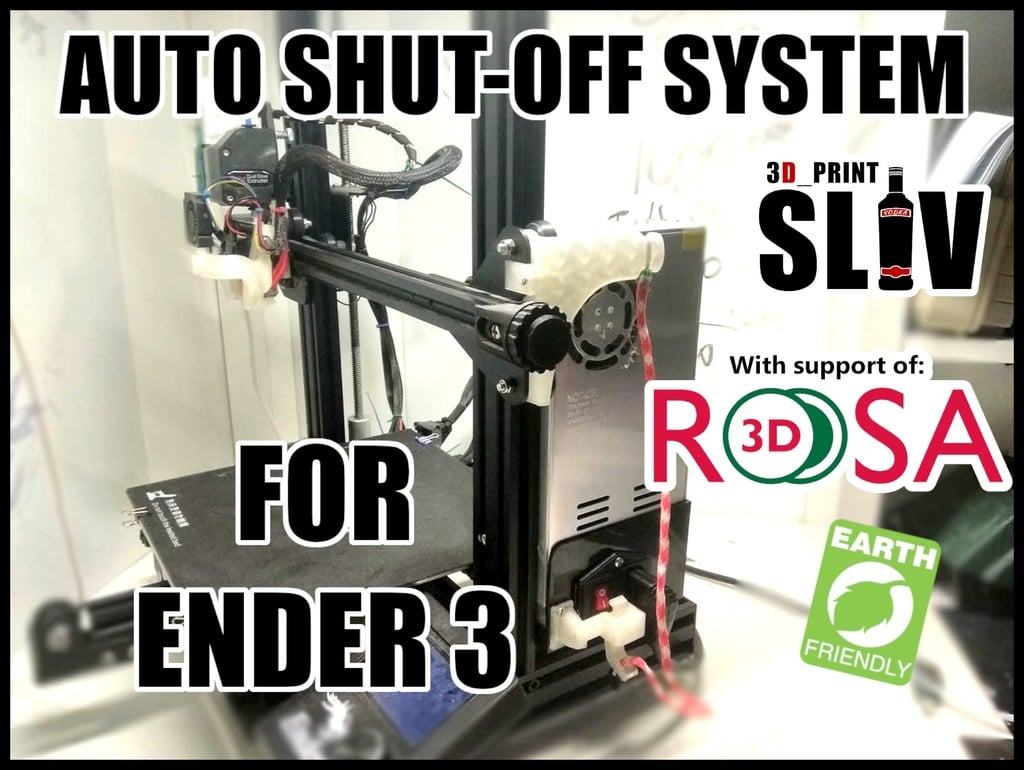
Ender 3 Auto Shutdown after print system
thingiverse
Ender 3 Auto Shutdown System ==================== [Discord](https://discord.gg/nHr7RV5) [Rosa Buy Button](http://bit.ly/2LMBt19) Polish Shop: http://bit.ly/2Xu2uIA [3D Print Slav](https://www.facebook.com/3DPrintSlav) Donate to BlackHideki via PayPal: https://paypal.me/BlackHideki Simple, green, and ecological device that saves money and reduces noise. A fully mechanical mechanism turns off the printer after its done printing, without any electronics required. Watch the video: https://youtu.be/0-o-3lHRekE Instructions _____________ 1. Print all necessary parts in their original orientation, except for the lever which must be oriented manually. - The power housing is not needed; you can print it or modify your existing one. 2. Use a 3mm skewer, piece of 3mm filament, or 3mm thick screw to attach the lever to the pivot part. Ensure both pieces move freely. 3. Snap the handle onto the hotend carriage between the wheel rollers and mounting plate. It should fit snugly; if not, use a handle clamp with a 3m screw to secure it better. 4. Disconnect the printer from the mains, turn it off, and remove the power supply. Be careful when working with wires carrying mains voltage. 5. a) Swap the existing power cover with the 3D printed one, ensuring all cables are connected in exactly the same place. Then screw the pivot part into its place using 4 screws (M3 x 10mm). b) Temporarily fix the pivot part to the original housing using superglue and test if pulling the lever up turns off the power supply. If so, drill holes for mounting and attach the pivot part with at least two screws. 6. Tie a string to the lever on the power supply and to the handle on the hotend carriage. The length of the cable will determine how much the printer needs to move before tripping the power switch. 7. Assemble the whole printer back together. 8. Turn the printer on, home Z, and then start moving the Z-axis up slowly. Check at which height it trips off the printer; ensure it's no more than 245mm. Add 5 mm to this number and use it in place of Z240 in your GCODE. 9. Add the following GCODE to the end of your slicer: M109 R 40 ;Cooling hotend to 40 degrees G90 ;Absolute Positioning G1 Zxxx ;Replace xxx with your calculated height+5mm You're now ready to go! Note: There's an issue accessing the power button; for now, use a skewer or something to push it.
With this file you will be able to print Ender 3 Auto Shutdown after print system with your 3D printer. Click on the button and save the file on your computer to work, edit or customize your design. You can also find more 3D designs for printers on Ender 3 Auto Shutdown after print system.
