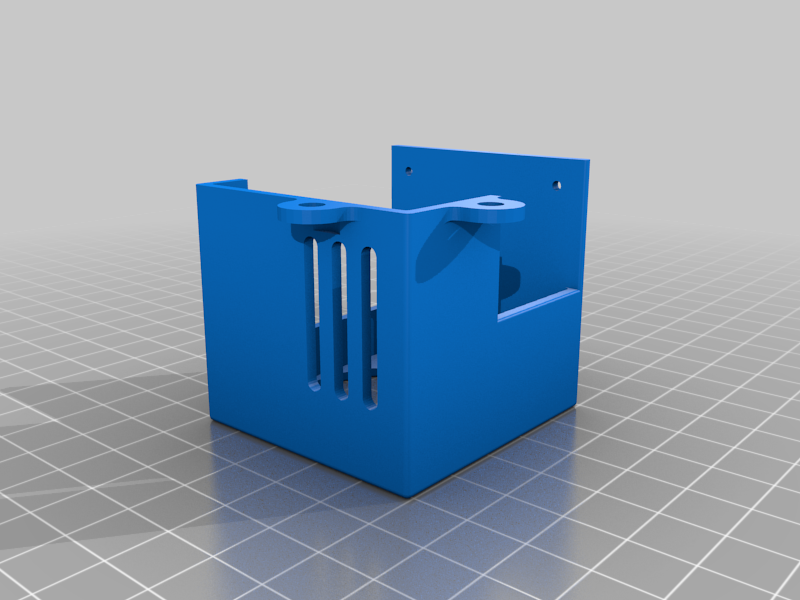
Ender 3 (and Pro Variant) Grill-less fan shroud for OEM Stock fans
prusaprinters
<p>The stock Creality fans do a good job of moving a decent amount of air, but when any sort of air resistance is introduced, it drastically increases the noise. I'm going to be using my printer inside an enclosure in my garage, but I would like to keep the noise down. I saw this great design, but I wanted to be able to keep my stock fans because they work fine.</p> <p>I've attached the Fusion 360 design file, a STEP file, an STL and OBJ file.</p> <h3>Print Settings</h3> <p><strong>Printer Brand:</strong></p> <p>Creality</p> <p class="detail-setting printer"><strong>Printer: </strong> <div><p>Ender 3</p></div> <p><strong>Rafts:</strong></p> <p>No</p> <p class="detail-setting supports"><strong>Supports: </strong> <div><p>Yes</p></div> <p><strong>Resolution:</strong></p> <p>Any really</p> <p class="detail-setting infill"><strong>Infill: </strong> <div><p>20%</p></div> <p><strong>Filament:</strong> Kodak PETG Black</p> <p><br/> <p class="detail-setting notes"><strong>Notes: </strong></p> </p><div><p>In PrusaSlicer, I used the layer height modifier, so the wall of the part is 100% infill, but where the fan mounts is 20%.</p> Use supports on build plate only, for the two mounting points that overhang. Print the surround hotend fan mount down. <h3>How I Designed This</h3> <p>I used FreeCAD to open the file and export it as STEP, where it was then imported into Fusion 360. I removed the fillet around the shroud, and then extruded the fan mount inside the duct by 12mm. I then extruded the front face of the shroud by 10mm, to make it 2mm wide, like the rest of the part, and added back the fillet. Around the shroud is a fillet of 1mm and around the fan inlet is 0.5mm</p> </div></p></p></p> Category: 3D Printer Extruders
With this file you will be able to print Ender 3 (and Pro Variant) Grill-less fan shroud for OEM Stock fans with your 3D printer. Click on the button and save the file on your computer to work, edit or customize your design. You can also find more 3D designs for printers on Ender 3 (and Pro Variant) Grill-less fan shroud for OEM Stock fans.
