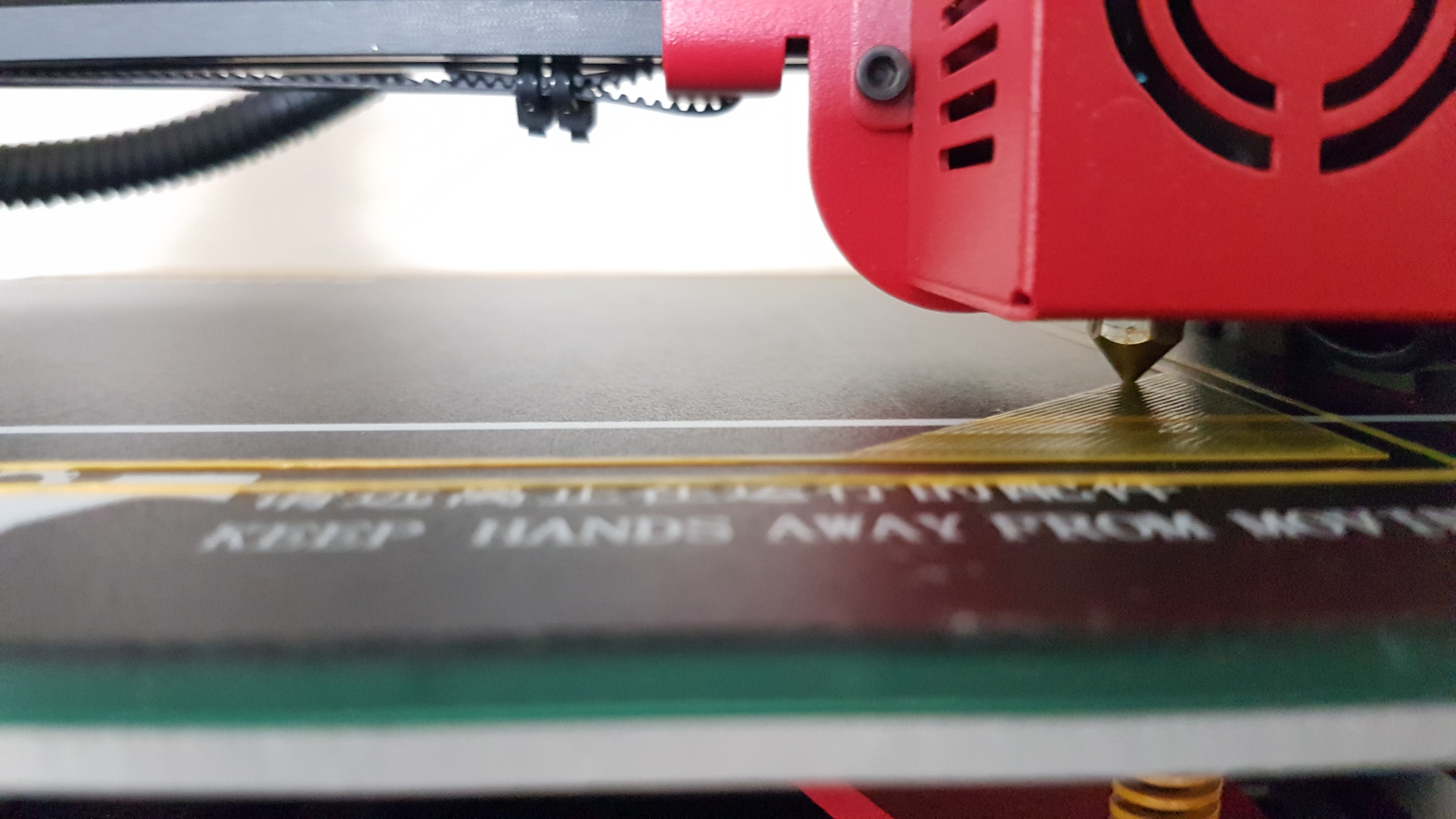
Ender 3 / Alfawise U30 Bed leveling
thingiverse
Leveling your bed on an Ender 3 printer is a crucial step to ensure proper print quality and prevent warping issues. To achieve this, follow these steps: 1. Remove any debris from the bed and surrounding area. 2. Locate the bed leveling adjustment screws underneath the bed. 3. Use a feeler gauge or calipers to measure the distance between the bed and the nozzle. For an Alfaweise U30 printer, the process is slightly different due to its unique design. To level the bed: 1. Remove any debris from the bed and surrounding area. 2. Locate the bed leveling adjustment screws underneath the bed. 3. Use a feeler gauge or calipers to measure the distance between the bed and the nozzle. In both cases, it's essential to ensure the bed is level and even to prevent print failures and improve overall print quality.
With this file you will be able to print Ender 3 / Alfawise U30 Bed leveling with your 3D printer. Click on the button and save the file on your computer to work, edit or customize your design. You can also find more 3D designs for printers on Ender 3 / Alfawise U30 Bed leveling.
