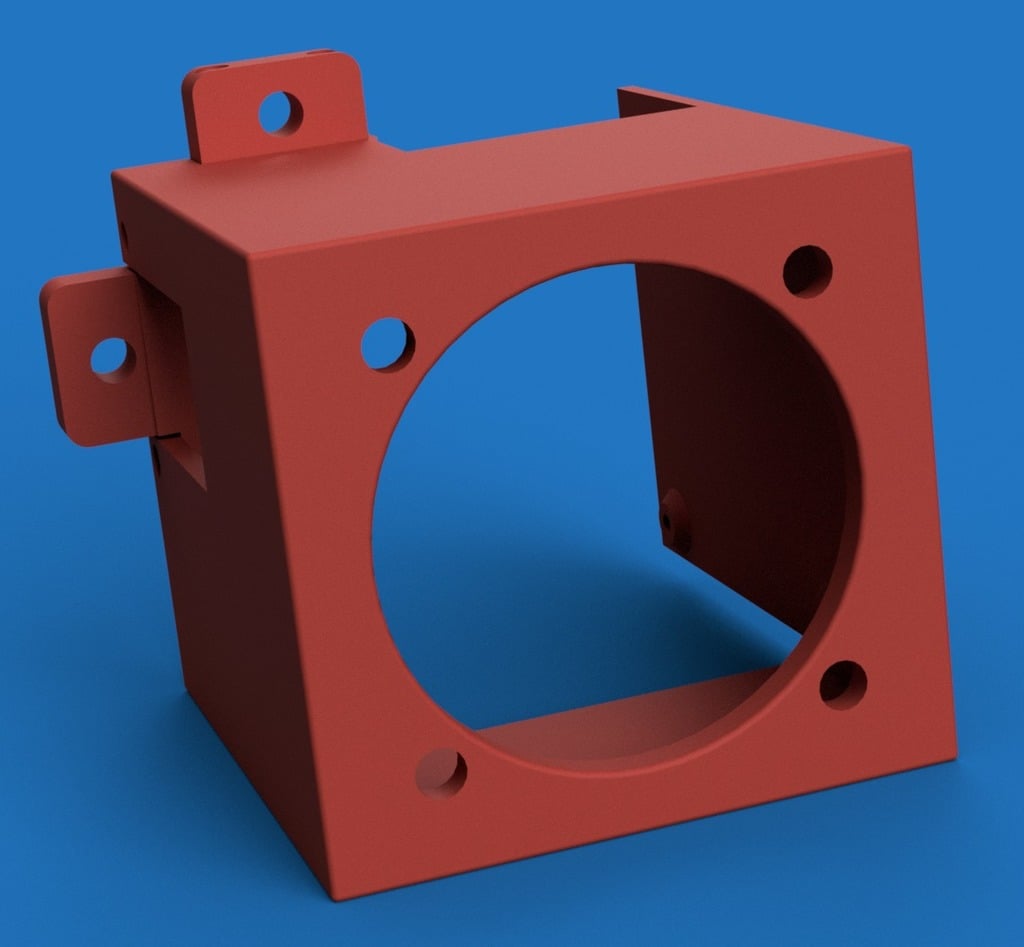
Ender 3 4020 Fan Housing
thingiverse
#4020 Axial Fan Cover This part is based on the stock fan cover, allowing a 4020 axial fan to be used on Ender 3 and possibly other Creality printers. My original fan failed after a couple of weeks. I'm now using a Sunon MagLev 40x40x20 fan that moves plenty of air and runs smoothly and quietly, but wouldn't fit with the original fan cover. I designed this in multiple parts to avoid supports. Print with the fan intake hole facing down. Ensure the left bracket is printed with a flat side down. The intake hole remains open. A wire fan guard can be mounted either by using longer M4 screws and attaching it to the protruding ends of the M4 screws with locknuts, or by using 2 shorter M4 screws inserted into the unused fan mounting holes from outside. Parts needed: * 2-4 M4 x 25mm screws for mounting the 4020 fan. (I only use 2.) * 4 M3 x 8-10MM screws. * The original 2 M3 fan cover mounting screws or 2 more M3 x 6mm. * The original 4 part cooling fan screws or 4 M2 socket cap screws. Stock screws are likely 2 8mm at the top and 2 10mm at the bottom (where the duct mounts). Assembly: 1. Mount the top bracket to the fan housing using 2 M3 screws. 2. Mount the left bracket to the fan housing with the original 2 stock M3 cover mounting screws or your own M3 screws. 3. If screw holes are tight, you might get bulges around them where the housing mounts to the metal bracket. Trim them and any other bumps using a razor or file so that the housing will mount flush with the bracket. 4. Do these next 2 steps in whatever order works best for you. I installed an inline connector for my 4020 fan, so I do this first and then plug it in as the last step. 5. Mount the 4020 fan into the fan housing, ensuring it blows inward. 6. Mount the stock part cooling fan (don't forget its 90° duct) to the right side of the fan housing. You could also do this after mounting the housing to the printer, but my wires are long enough that I can do this with the fan housing laying on the bed. 7. Mount the fan housing using M3 screws.
With this file you will be able to print Ender 3 4020 Fan Housing with your 3D printer. Click on the button and save the file on your computer to work, edit or customize your design. You can also find more 3D designs for printers on Ender 3 4020 Fan Housing.
