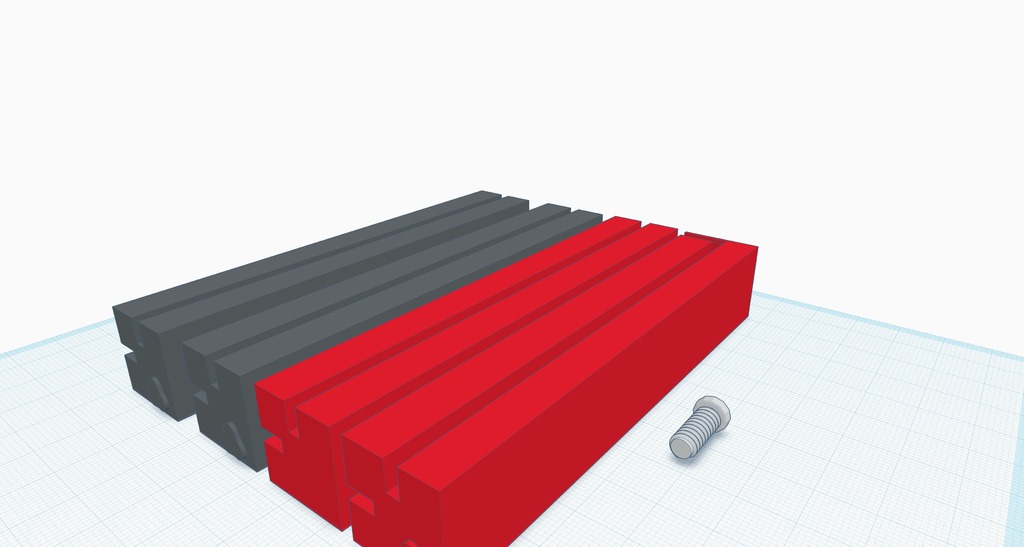
Ender 3 - 3d printed Frame
thingiverse
This Is My First Ever 3D Build ============================= I've recently discovered 3D printing and I'm completely captivated by it, but my partner is totally put off by the noise it produces. I decided to create a case for my printer, so I headed over to Tinkercad and started designing the frame that I would use. It had to be incredibly sturdy since I have a 2-year-old who loves to touch everything! Information ------------ My prototype is still in its early stages, and it needs to be printed four times before it's complete with all four corners and tall enough to stand above my Ender 3 printer. You can pair this with an Ikea Lack table and still have plenty of clearance for your printer inside. Instructions ============= This enclosure stands at approximately 480mm tall – about 10mm above the height of my Ender 3. If you need more clearance, simply reprint either of the two middle connecting blocks on the left side (they feature connecting joints on top and bottom). The space between the walls is a snug 3mm thick, so any 3mm plexiglass or acrylic will fit perfectly within it. You can even add some sort of foam lining inside to reduce noise escaping through the gaps. The top piece should be secured down with screws in all four corners using the 3D printed screws provided. These screws measure 7 x 7 x 15, so if you're drilling a hole in your plexi or acrylic, you'll likely want to use a 7.5 or 8mm drill bit.
With this file you will be able to print Ender 3 - 3d printed Frame with your 3D printer. Click on the button and save the file on your computer to work, edit or customize your design. You can also find more 3D designs for printers on Ender 3 - 3d printed Frame.
