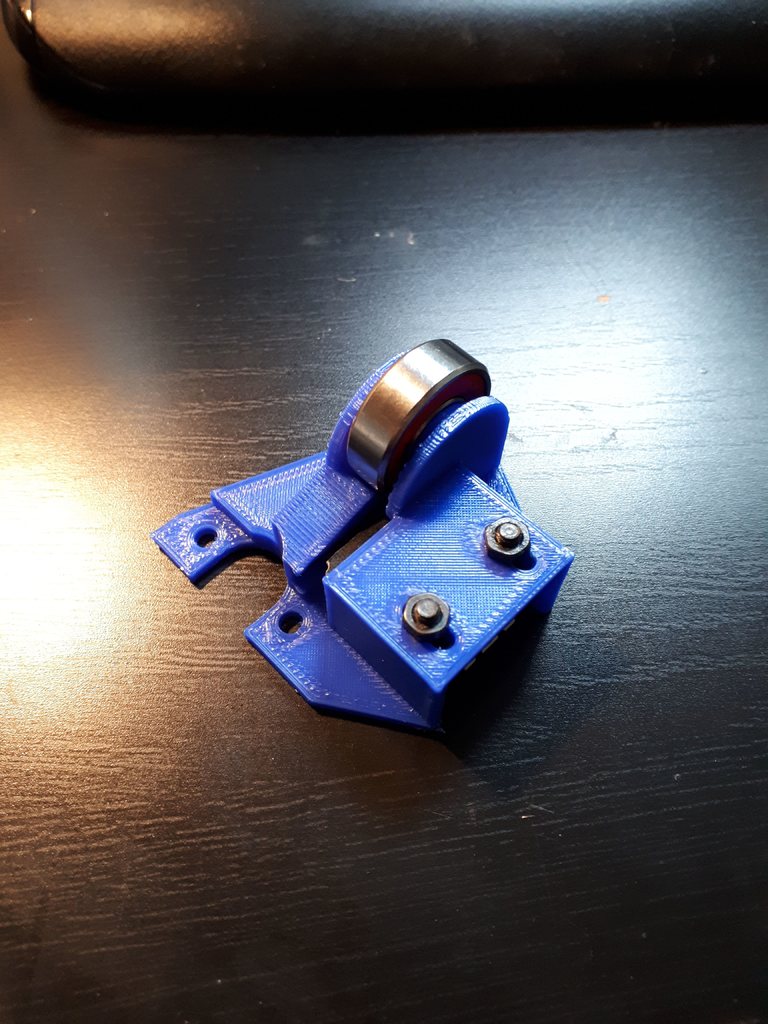
Ender 3 (3 Pro) Filament Guide and Runout Sensor Mount
thingiverse
Updated: April 27, 2020 I reinforced the support area of this model because it was sagging under the weight of the filament. I also had mine permanently warp when printing ABS inside my enclosure. The new version should resolve this issue. If it still warps inside my enclosure, I will print this part out of ABS. The pictures haven't been updated from the earlier version but the STL file has. This is a filament guide and runout sensor mount for the Ender 3/3 Pro which reuses the factory Z-stop switch as a runout sensor. If you're using a bed level sensor as your Z-stop, this will give you a runout sensor utilizing the old unused z-stop switch. If you're still using the factory z-stop, order a replacement online for this. The print is straightforward. Use supports or tree supports. Tree supports with a branch angle of 70% will support the roof over the filament section and reduce any cleanup required on the overhang. It will also work with regular supports touching the build plate only, but you may have to clean the overhang to make room for the switch. I had to notch the corner of the board on the switch to provide clearance for the bearing, but there are no conductors anywhere near where it was notched. This uses a standard 608 bearing for the guide, and requires two M3 screws and nuts to mount the switch. Print with 15 - 25% infill, 0.8 mm walls, and surfaces in PLA.
With this file you will be able to print Ender 3 (3 Pro) Filament Guide and Runout Sensor Mount with your 3D printer. Click on the button and save the file on your computer to work, edit or customize your design. You can also find more 3D designs for printers on Ender 3 (3 Pro) Filament Guide and Runout Sensor Mount.
