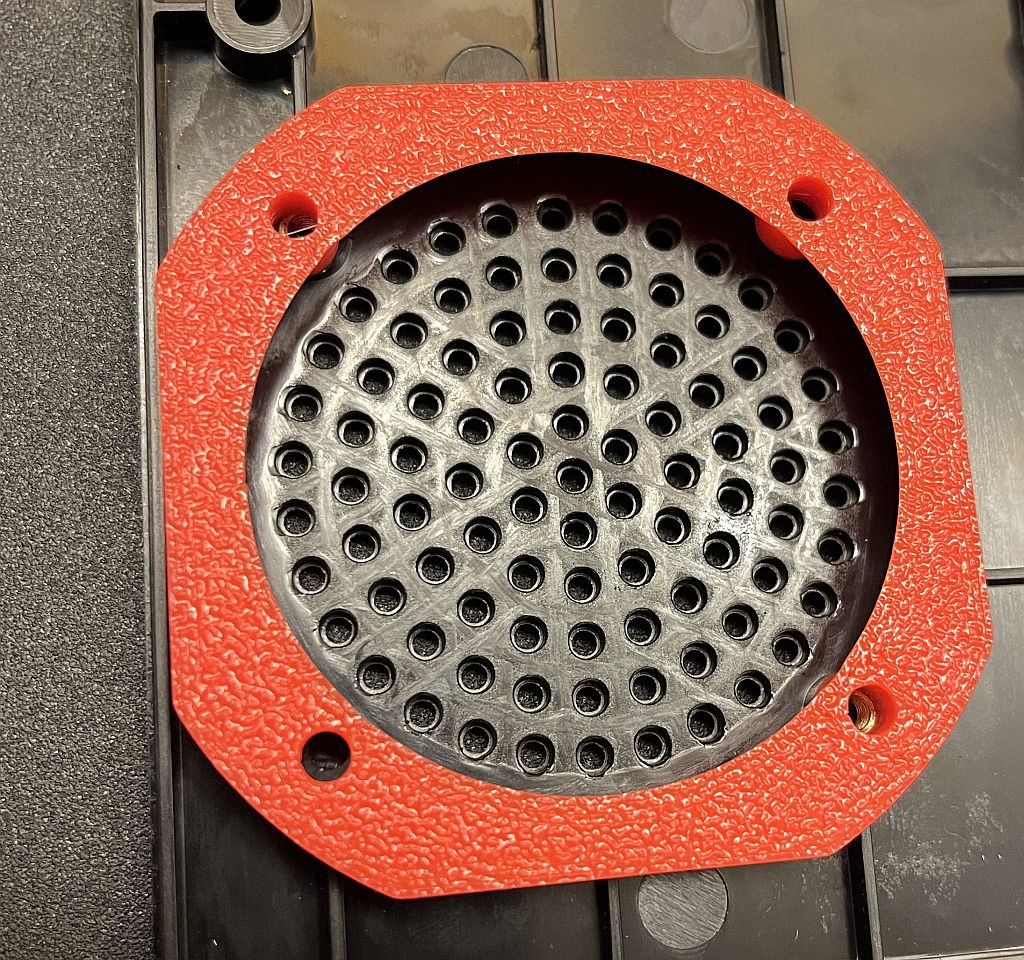
Ender 2 Pro Mainboard Fan Spacer
prusaprinters
<p>The Ender 2 pro has a very loud fan for cooling the mainboard components. It is a 50mm fan set up as an intake and blows directly at the mainboard. </p><p>The main issue I found was that the fan is mounted fairly close (about 2mm) to the cover and it really reduces it's performance. I believe they have to run the fan at full speed in order to get any air flow at all out of it.</p><p>The fan does not seal to the cover either so it probably isn't pulling much fresh air in through the holes. It is most likely just providing some local air movement for the mainboard heatsinks.</p><p>This spacer moves the fan away from the mounting surface by about 6mm. There is plenty of room inside the case and the fan does not hit anything. The spacer also mates up with the round raised part of the cover to create a seal and force air to be drawn in through the holes.</p><p>With the spacer in place I was able to drop the voltage to the fan to about 15V using a buck converter and it still pushes a lot of air at the mainboard. It's a lot quieter now.</p><p>I printed with PLA but you could also use TPU. The spacer is installed with the “cone shape” towards the plastic cover. The fan mounts to the flat side. The stock screws are not long enough. Two M3x20mm screws are required.</p>
With this file you will be able to print Ender 2 Pro Mainboard Fan Spacer with your 3D printer. Click on the button and save the file on your computer to work, edit or customize your design. You can also find more 3D designs for printers on Ender 2 Pro Mainboard Fan Spacer.
