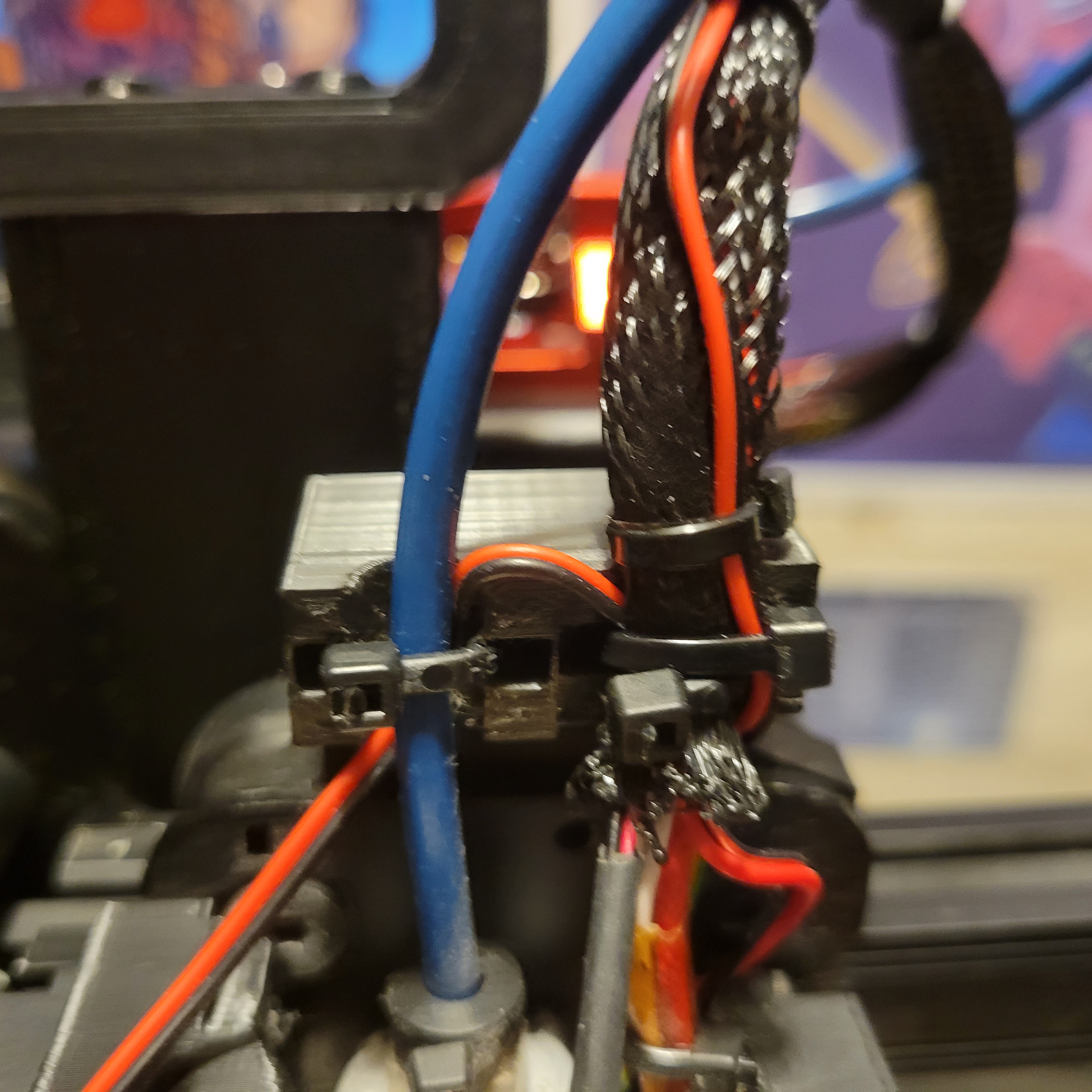
Ender 2 Pro - Cable and Bowden Tube Strain Relief
prusaprinters
<p>This part snaps in behind the x gantry hot-end plate. Use zip ties to attach the cables and bowden tubing. Still plenty of room for the bowden tubing to move. It is a very tight fitting part. You may have to file the opening on either end to get it to snap on. I disasembled my gantry plate, inserted the 2 aluminum spacers into the slots and reassembled the gantry plate. </p><p>If you want to use this with the stock hot-end cover, you will need to snap it in place, drill threw the screw hole for the cover all the way through the part, then remove the part, and redrill with a 6mm drill bit so you can access the screw that holds on the OEM cover.</p>
With this file you will be able to print Ender 2 Pro - Cable and Bowden Tube Strain Relief with your 3D printer. Click on the button and save the file on your computer to work, edit or customize your design. You can also find more 3D designs for printers on Ender 2 Pro - Cable and Bowden Tube Strain Relief.
