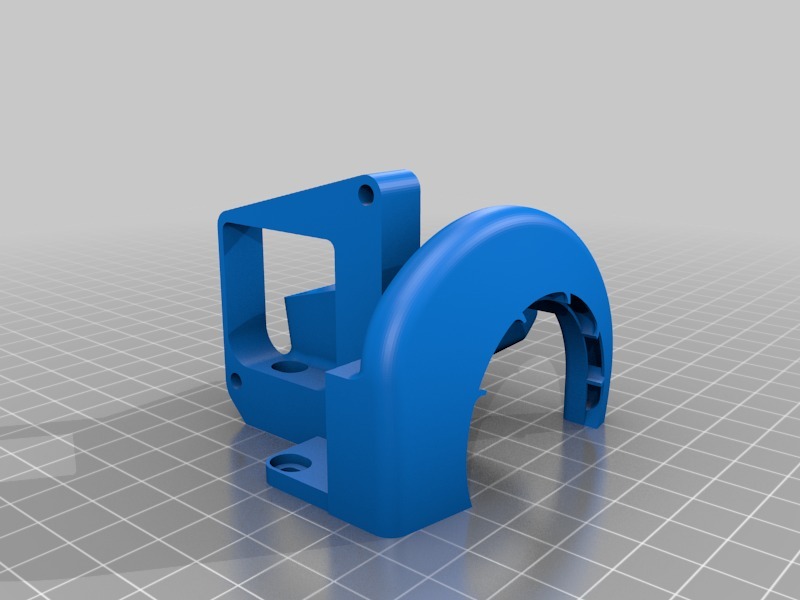
Ender 2 part-cooling fanduct (radial fan) Edit
prusaprinters
<p>Added the holes that were missing and needed drilling to the model. The model prints fine with supports even with the holes in the model. So this edit removes the need for using a drill.</p> <p>Im not so keen in to drilling in to petg so this is the reason why i uploaded this model, hope it helps someone.</p> <p>Supports touching build plate.</p> <h3> Print Settings</h3> <p><strong>Printer Brand:</strong></p> <p>Prusa</p> <p><p class="detail-setting printer"><strong>Printer: </strong> <div><p>i3 MK2 MMU</p></div><strong>Rafts:</strong></p> <p>No</p> <p><p class="detail-setting supports"><strong>Supports: </strong> <div><p>Yes</p></div><strong>Resolution:</strong></p> <p>0.15</p> <p><p class="detail-setting infill"><strong>Infill: </strong> <div><p>20%</p></div></p> </p></p></p> Category: 3D Printer Parts
With this file you will be able to print Ender 2 part-cooling fanduct (radial fan) Edit with your 3D printer. Click on the button and save the file on your computer to work, edit or customize your design. You can also find more 3D designs for printers on Ender 2 part-cooling fanduct (radial fan) Edit.
