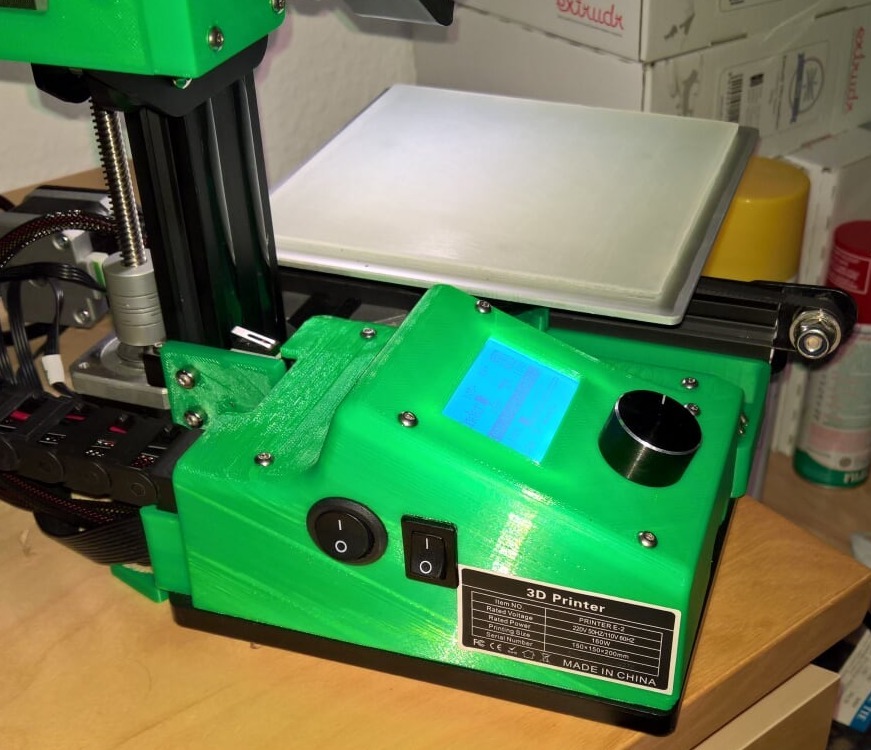
Ender 2 mainboard display case
thingiverse
My Case for the Ender 2 with Mod: A Comprehensive Guide If you're looking to upgrade your Ender 2 printer, I've got a great mod that you'll find here on Thingiverse: https://www.thingiverse.com/thing:2522480. The G-code file is available for download from my OneDrive account: https://1drv.ms/u/s!AiCJNWePxhMthfl9WR4m-zoalhIDJQ. Please note that you'll need to modify your XYZ offset on line 203, as I'm not using the internal parameters. You use this G-code at your own risk. It was created by simplyfy3D for my specific printer setup. Here are the key settings used in this print: * Extruder temperature: 210°C for layer 1 and up to 195°C for layers 2-3 * Bed temperature: 70°C for layer 1 and up to 60°C for layers 2-3 * Fan speed: 0% for layers 1-4 and 75% for layer 5 * Printing speed: 50mm/sec * Support: manually added at the switch holes (check out the last screenshot) * No raft is used in this print; if you'd like to include a raft, just let me know! My start script includes: M92 X79.8614 Y79.2395 Z399.0247 G28 ; home all axes G1 Z5 F3000 ; lift G1 X8 Y10 F1500 ; move to prime position G1 Z0.2 F3000 ; get ready to prime the nozzle G92 E0 ; reset extrusion distance G1 Y80 E10 F600 ; prime the nozzle G1 Y100 F5000 ; quick wipe My end script includes: G28 X0 ; home the x-axis M106 S0 ; turn off cooling fan M104 S0 ; turn off extruder M140 S0 ; turn off bed M84 ; disable motors
With this file you will be able to print Ender 2 mainboard display case with your 3D printer. Click on the button and save the file on your computer to work, edit or customize your design. You can also find more 3D designs for printers on Ender 2 mainboard display case.
