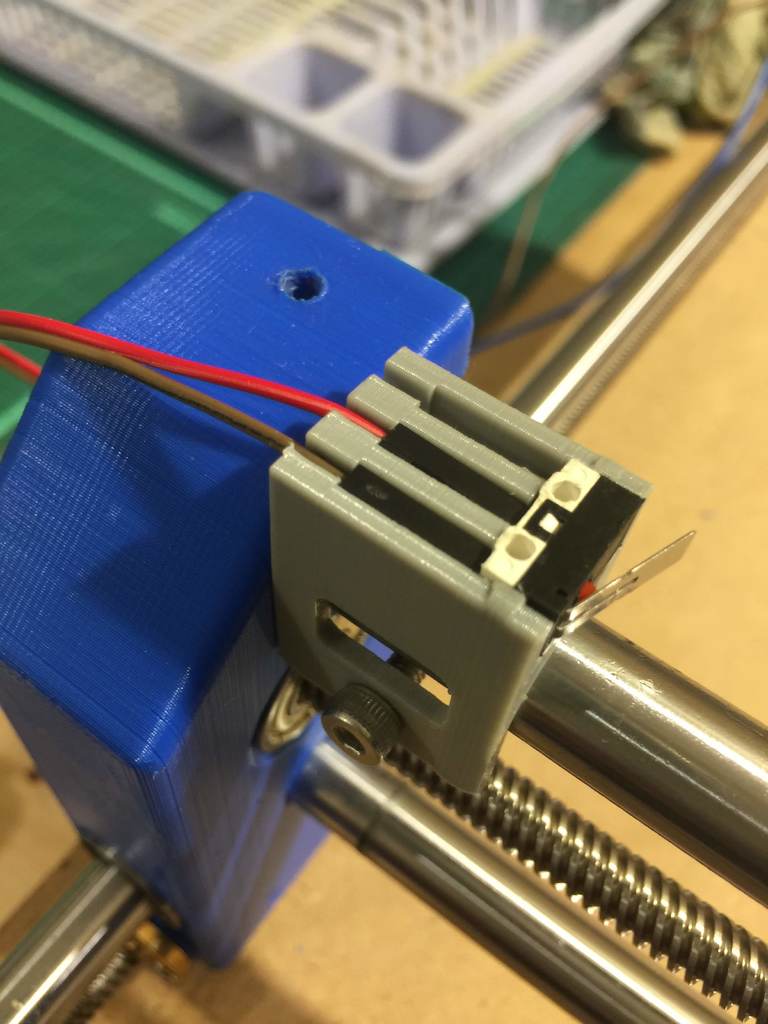
End Stop
thingiverse
A Simple Guide to Shutting Down Your DIY CNC Machine Safely For many enthusiasts of do-it-yourself computer numerical control (CNC) machining, bringing a project to completion can be incredibly fulfilling. However, shutting down the machine safely is just as crucial, and it's an aspect that often gets overlooked. To prevent any potential damage or injuries when stopping your DIY CNC machine, follow these simple steps: 1. Turn off the power: The first step in shutting down your CNC machine is to switch off the power supply. This will disconnect the machine from its power source and prevent any accidental startups. 2. Remove any loose items: Make sure that all loose items such as tools or materials are removed from the workspace before shutting down the machine. 3. Let it cool down: Allow your CNC machine to cool down completely before attempting to shut it down. This will help prevent any damage caused by excessive heat. 4. Unplug it: Once the machine has cooled down, unplug it from the power source. Shutting down your DIY CNC machine safely is an essential part of maintaining its longevity and ensuring your safety while working with it.
With this file you will be able to print End Stop with your 3D printer. Click on the button and save the file on your computer to work, edit or customize your design. You can also find more 3D designs for printers on End Stop.
