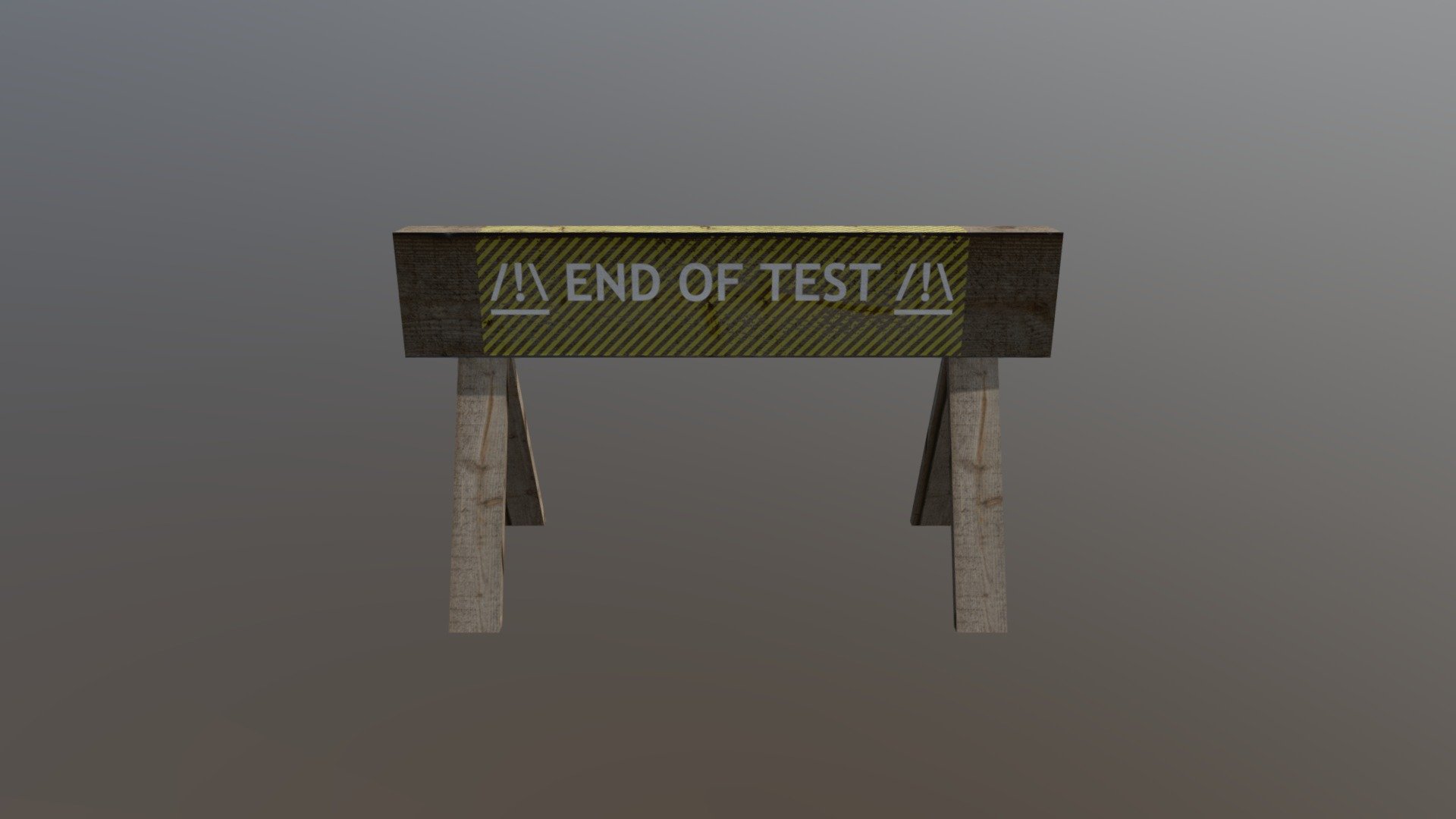
End Of Track Sign
sketchfab
Using Maya's powerful tools, a basic end-of-track sign is created by first setting up a new project and defining the scene dimensions. Next, create a polygon cylinder and scale it down to about 1 inch in height. Then, add a mesh modifier to allow for more control over its shape. With the cylinder selected, use Maya's extrude tool to create a flat top surface, giving the sign a flat top edge. This is achieved by selecting the top face of the cylinder and using the 'Move' command to push it upwards. To give the sign a more authentic look, add some subtle bevels to its edges using the 'Edge Bevel Tool'. Choose a small radius and number of segments to achieve a smooth curve.
With this file you will be able to print End Of Track Sign with your 3D printer. Click on the button and save the file on your computer to work, edit or customize your design. You can also find more 3D designs for printers on End Of Track Sign.
