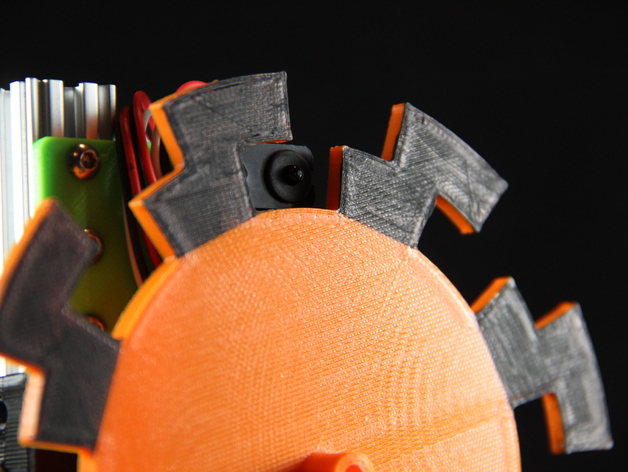
Encoders
thingiverse
Let's explore the world of encoders. We designed three types of encoders: incremental, quadrature, and absolute. The incremental encoder counts the number of rotations a device makes. The quadrature encoder tracks both rotations and direction. The absolute encoder tells you exactly what degree your device is at. You might need to paint your encoder if the IR signal transmits through your print material. Check out this video on how encoders work: https://youtu.be/j8rG3bjqriI This project shows how our build works in general: https://youtu.be/LjY1PSd8w2E Try altering your encoders to have more steps and layers (bits) for increased accuracy. The code for these encoders is on our GitHub page at https://github.com/SciJoy/Encoder_Physics_Position. We used Adafruit break beam sensors along with these printed encoders: https://www.adafruit.com/products/2167. We also used OpenBeam, but you can make this project without it. Our build consists of motor mounts that attach to our OpenBeam structure and break beam transmitter and receiver mounts. We glued the sensors on and then screwed them onto the OpenBeam. We'd love to see what you do with these encoders! Send us a message on Twitter or Tumblr. Keep exploring! When working with encoders, it's essential to understand how they work. Encoders measure the position or orientation of a device. They can be optical, magnetic, or mechanical. Each type has its strengths and weaknesses. Here are the materials you'll need for this project: Simple Version (Breadboard): * Breadboard * Jumper wires * Arduino * 3 Break beams - https://www.adafruit.com/products/2167 * 3 Types of encoders * Motor * Stand Our Soldered Version: * 3 Break beams - https://www.adafruit.com/products/2167 * Motor - https://www.amazon.com/RS-550s-18v-Electronic-Controlled-Replacement/dp/B00TE42PME/ref=sr_1_1?ie=UTF8&qid=1477015531&sr=8-1&keywords=rs550 * Arduino * Motor Controller - https://www.amazon.com/uniquegoods-Controller-Adjustable-Reversible-1203BB/dp/B00RYRXFW2/ref=sr_1_11?ie=UTF8&qid=1477015447&sr=8-11&keywords=dc+motor+controller * OpenBeam - https://www.amazon.com/OpenBeam-Starter-Construction-Clear-Anodized/dp/B0196FGLWK/ref=sr_1_20?srs=12712647011&ie=UTF8&qid=1476480862&sr=8-20 You'll also need some tools, such as a crimping tool, soldering iron, screwdriver for terminal, and wire stripper.
With this file you will be able to print Encoders with your 3D printer. Click on the button and save the file on your computer to work, edit or customize your design. You can also find more 3D designs for printers on Encoders.
