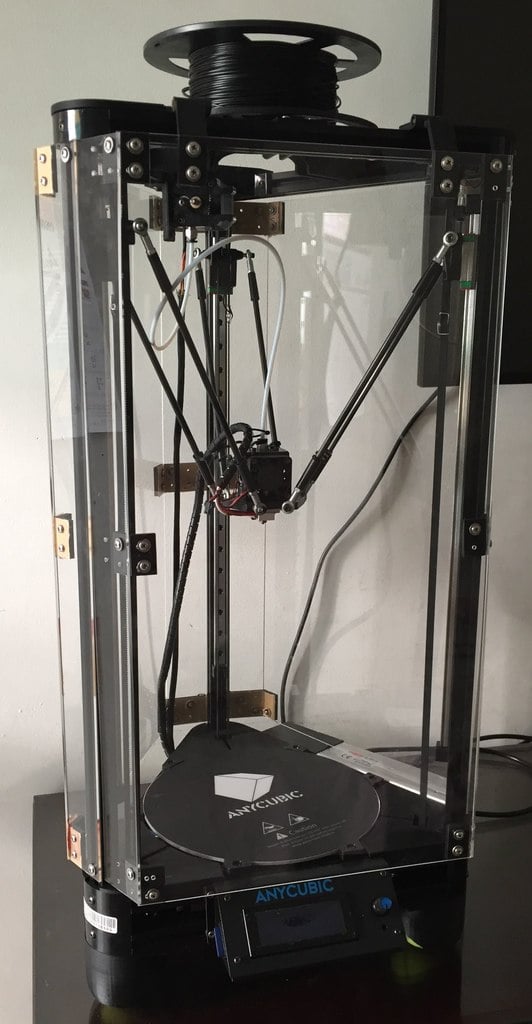
Enclosure Kossel / Delta 3D printer
thingiverse
https://www.youtube.com/watch?v=Qbh_FZMeCUw Full tutorial available here: http://makerholik.com/3d-printing/enclosing-3d-printer/ After an extensive search for a design to enclose my 3D Kossel / Delta printer, I decided to create one myself using acrylic sheets and 3D printed parts. It's surprisingly easy to follow along with these instructions and do it yourself. If you want to add light to your Kossel / Delta 3D printer, refer to my design here: https://www.thingiverse.com/thing:2914969 and http://makerholik.com/3d-printing/light-up-your-3d-printer/ Materials needed: * 3x Acrylic sheet 2mm x 302mm x 600mm (large acrylic sheet) * 6x Acrylic sheet 2mm x 50mm x 600mm (small acrylic sheet) * 8x M3x30mm bolts * 50x M3x10mm bolts * M3 T-nuts * M3 nuts and washers Printed parts: * 3x Part_1 * 3x Part_2 * 5x Part_2_Mirror * 2x Part_3 * 12x Part_4 * 2x Part_5 All hinges use M3x30mm bolts. Step 1: Assemble three back hinges using 3x Part_1, 3x Part_2 and 3x Part_2_Mirror. Step 2: Connect one large acrylic sheet with two small acrylic sheets using Part_4, M3x10mm bolts, and nuts. This will create three doors (left, right, front). Step 3: Attach the acrylic sheets to the hinges to create the left and right doors. Step 4: Attach the left and right doors to your Kossel. Step 5: The left and right doors do not need to open all the time, so attach them directly to the front aluminum extrusion. The hinge from Step 1 will help hold the doors in case you want to maintain your 3D printer. Step 6: Create two front hinges using 2x Part_2_Mirror and 2x Part_3. Step 7: Attach the front door along with the front hinges to your 3D printer using M3x10mm bolts, washers, and T-nuts. Step 8: Place one round magnet in Part_5 and attach it to the aluminum extrusion. This will help lock the front door. Done! By doing this, you'll need to adjust the position of your power supply and filament as shown in my pictures above. Please feel free to comment below if you have any questions. Have fun!
With this file you will be able to print Enclosure Kossel / Delta 3D printer with your 3D printer. Click on the button and save the file on your computer to work, edit or customize your design. You can also find more 3D designs for printers on Enclosure Kossel / Delta 3D printer.
