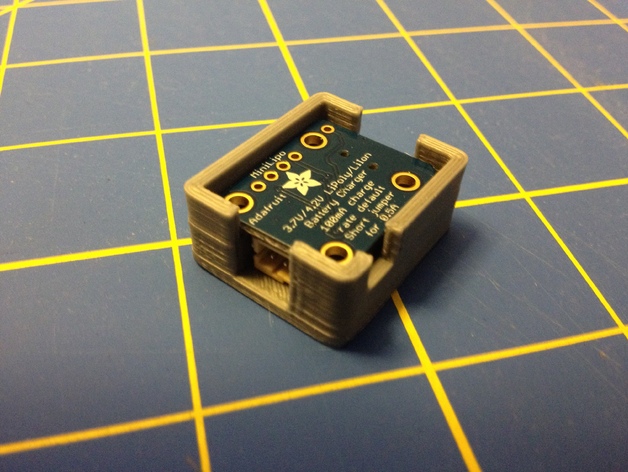
Enclosure for Mini-Lipo USB Charger
thingiverse
Print out both components and prepare to connect them seamlessly. Begin by installing the Adafruit Mini Lipo charger, making sure it's inserted upside down into the enclosure's body - with the port-end facing away from you. It should only go in one direction, but the Li-ion/LiPoly slot might require a bit more effort. Now, carefully place the flat component inside the body, aligning it perfectly so that the small tab clicks snugly into the side cutout, positioned near the LEDs.
With this file you will be able to print Enclosure for Mini-Lipo USB Charger with your 3D printer. Click on the button and save the file on your computer to work, edit or customize your design. You can also find more 3D designs for printers on Enclosure for Mini-Lipo USB Charger.
