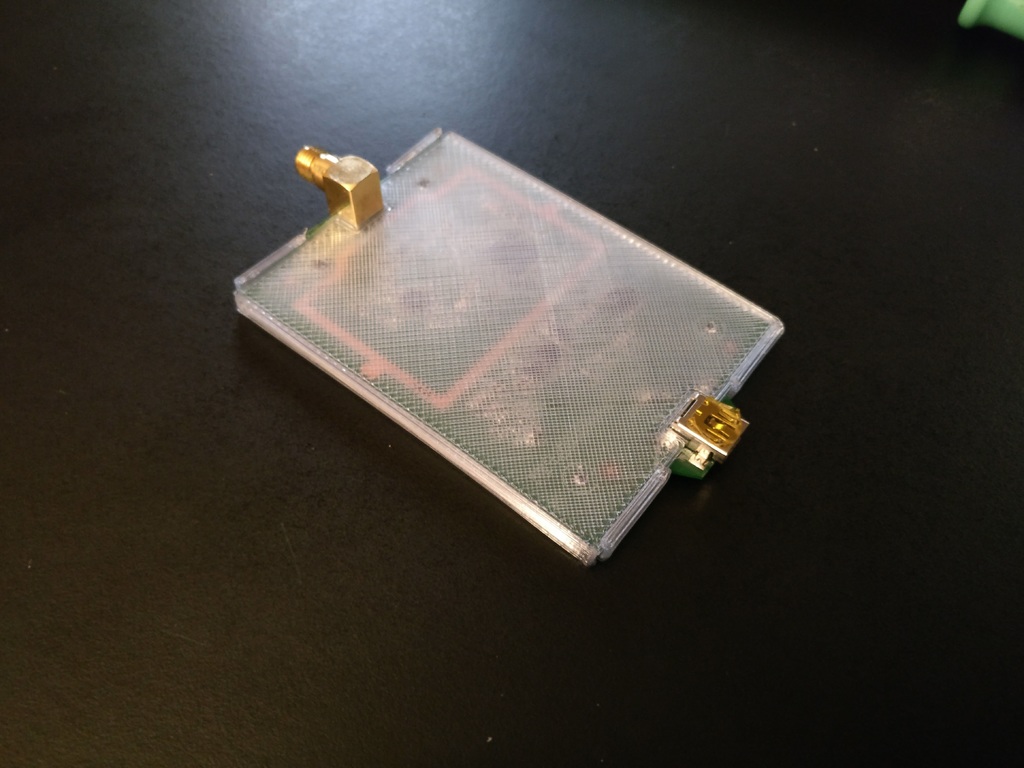
Enclosure for a Thinkpenguin USB WiFi adapter
prusaprinters
<p>An alternative multi-purpose case for the Thinkpenguin TPE-N150 USB</p> <p>Wifi network adapter (this: <a href="https://www.thinkpenguin.com/gnu-linux/penguin-wireless-n-usb-adapter-w-external-antenna-gnu-linux-tpe-n150usbl">https://www.thinkpenguin.com/gnu-linux/penguin-wireless-n-usb-adapter-w-external-antenna-gnu-linux-tpe-n150usbl</a>)</p> <p>This is a low-profile snap-together enclosure, designed to be more portable</p> <p>than the original case.</p> <p>The enclosure consists of three separate parts:</p> <ul> <li>Top cover</li> <li>Bottom cover</li> <li>Table-top / desk stand with room for weights</li> </ul> <p>The top and bottom cover snap together, with the PCB sandwiched in between.</p> <p>It's a very snug fit; take care when you assemble it, or you'll break the case.</p> <p>The lower part snaps vertically over the top, and the top snaps horizontally</p> <p>around the lower. The top has columns to lock the PCB and lower cover into</p> <p>place, and these can be difficult to fit through the holes.</p> <p>The desk stand is optional, and snaps onto the enclosure. There is room for</p> <p>adding a weight, so that the thing doesn't topple over so easily.</p> <p>A somewhat accurate mockup of the PCB is included in the blender file.</p> <p>The thickness of the top and bottom is only 0.8mm, which makes it flexible.</p> <p>This flex is possibly required for the case to fit.</p> <p>I suggest you increase the thickness if you want a sturdier case, but if you</p> <p>do, you may have to increase the snap-height by ~.5 - 1mm. Note that,</p> <p>depending on the orientation you print in, the thinner parts may be prone</p> <p>to splitting or snapping, especially with PLA.</p> <p>I've made this model for my immediate needs, and it's unpolished.</p> <p>Please improve it and modify it for your own needs!</p> <p>Notes:</p> <ul> <li>Blender and STL files are included</li> <li>Successfully printed using<ul> <li>PLA (210C, 70C hotbed)</li> <li>10% infill (doesn't matter really)</li> <li>0.30mm layer height</li> <li>1.0mm shell thickness</li> <li>I suggest using supports for the overhangs, but it's not required</li> </ul> (I didn't have any)</li> <li>I use velcro to attach the cover to my laptop</li> </ul> <h3>Print Settings</h3> <p><strong>Printer Brand:</strong></p> <p>LulzBot</p> <p class="detail-setting printer"><strong>Printer: </strong> <div><p>Mini</p></div> <p><strong>Rafts:</strong></p> <p>No</p> <p class="detail-setting supports"><strong>Supports: </strong> <div><p>Doesn't Matter</p></div> <p><strong>Resolution:</strong></p> <p>0.30mm</p> <p class="detail-setting infill"><strong>Infill: </strong> <div><p>10%</p></div> </p></p></p> Category: Replacement Parts
With this file you will be able to print Enclosure for a Thinkpenguin USB WiFi adapter with your 3D printer. Click on the button and save the file on your computer to work, edit or customize your design. You can also find more 3D designs for printers on Enclosure for a Thinkpenguin USB WiFi adapter.
