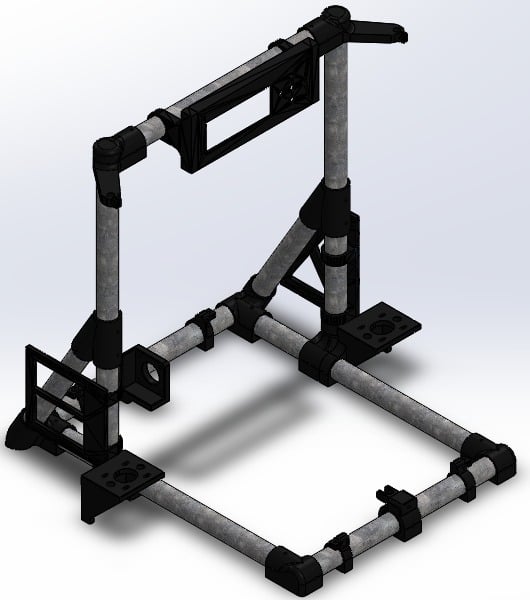
EMT8 - The absolute cheapest metal frame for your Anet A8
thingiverse
Join us on our Facebook group for more help, projects and more at https://www.facebook.com/groups/313198752549177/. This is a cost-effective way to get a metal frame for your Anet A8 or similar printer. In Canada, aluminum extrusions are very expensive, so I created this project. You'll need the following materials (prices in CAD): 1x10' of 3/4" EMT tubing - $10 About 60 #10x3/4 metal self-tapping screws - $5 A third of a spool of your preferred filament (I used PETG) - $10 This project was based on hdaniel3's idea for using PVC tubing, so I drew inspiration from his work. Pheneeny's AM8 was also a source of inspiration; some parts were copied from his project. Before assembling the frame, predrill every hole with a 1/8" drill bit. Cut the tubing to these lengths: X: 3x 313mm Y: 2x 364mm Z: 2x 443mm Z supports: 2x 200mm For those in metric countries, scale the parts by 105% for 25mm OD tubing and 107% for 25.4mm OD. The frame was attached to a 1/2" plywood using EMT straps. Install the Power Supply and the Motherboard on their supports before putting them on the frame; otherwise, the screws will be inaccessible. CAUTION: The ZMotorMount_L & R have tight tolerances for the Z tubing. I recommend filing the printed holes smooth, then inserting it with a rubber mallet. Added EMT8_s3d for those who use Simplify3D and want to see their printer.
With this file you will be able to print EMT8 - The absolute cheapest metal frame for your Anet A8 with your 3D printer. Click on the button and save the file on your computer to work, edit or customize your design. You can also find more 3D designs for printers on EMT8 - The absolute cheapest metal frame for your Anet A8.
