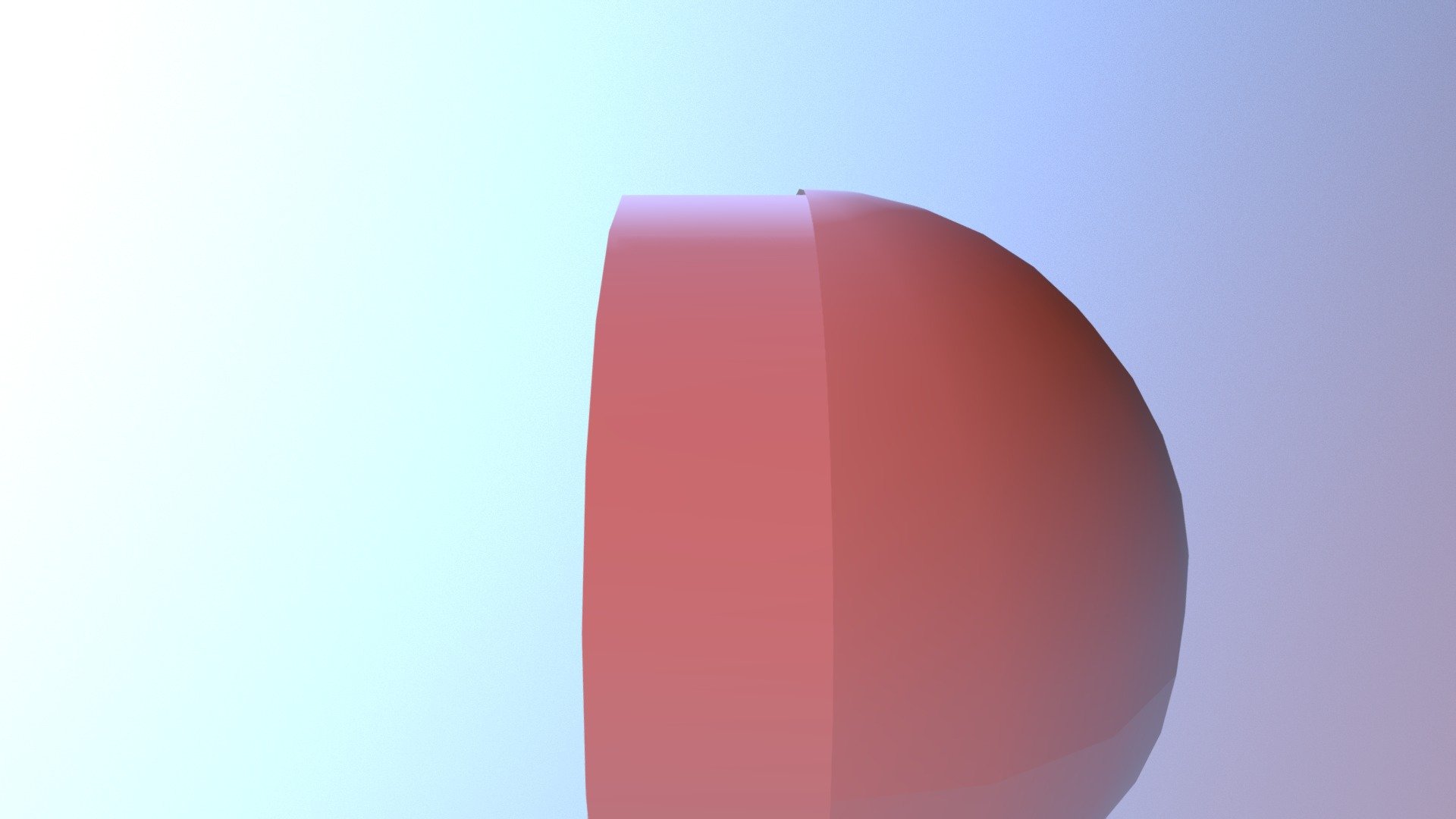
Emitter
sketchfab
Creating a Small Animation in Maya involves several key steps and techniques to achieve the desired outcome. Firstly, establish a clear vision for your animation, defining its purpose, duration, and required complexity. Next, set up a new project in Maya, selecting the appropriate units and settings based on your animation's needs. Create a scene with the necessary elements, including characters, objects, and environments. Use Maya's various tools to model, texture, and rig these assets, ensuring they are properly set up for animation. Define keyframes or use animation curves to create movement and timing within your animation. Maya offers numerous features for animating scenes, such as the Graph Editor for refining keyframe data and the Bake Tool for converting complex animations into simpler forms. Use the software's simulation tools, like Dynamics and Physics, to add realistic behavior to objects and environments. Finally, refine and polish your animation using Maya's advanced tools, including its Paint Effects feature for adding detail and texture. Consider rendering your final animation in high-quality formats or exporting it as a video file for further editing.
With this file you will be able to print Emitter with your 3D printer. Click on the button and save the file on your computer to work, edit or customize your design. You can also find more 3D designs for printers on Emitter.
