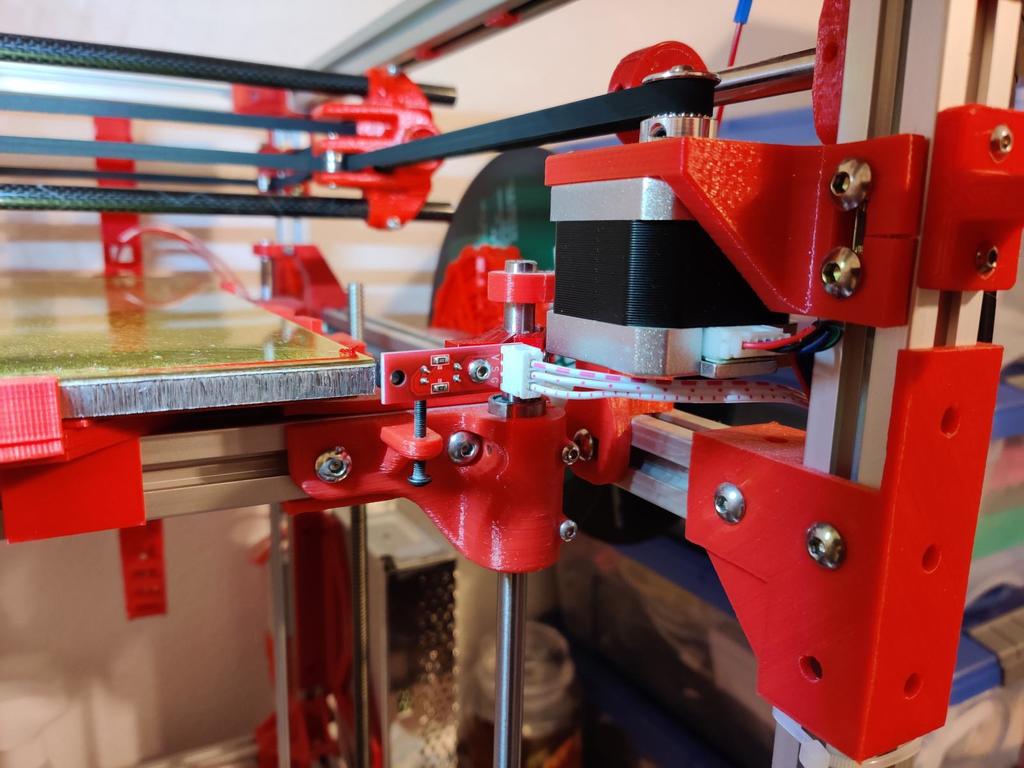
Emergency Z Endstop for Hypercube 300
thingiverse
The BLTouch in my Hypercube 300 is acting up. :-( I was able to get it running enough to print this by homing the printer on X and Y, centering the carriage, rolling the bed up until a piece of paper between the bed and nozzle started to drag, and then sent G92 Z0 to tell the printer its current Z position is home. I then spent maybe a half-hour in OpenSCAD knocking this design together, which clamps to the right front Z-axis rod and holds an optical endstop in just the right position to be interrupted by a black M3x25 screw in an unused hole in the carriage. Edit the start gcode in your slicer to not home the printer and disable bed leveling...just warm up, purge the printhead, and begin printing. Once that's done, attach the endstop, loosely bolt the bracket to the rod, thread a screw up through the empty frame hole, and adjust the bracket position so the screw can interrupt the endstop. Unplug your BLTouch (or whatever other bed sensor isn't working for you), plug this in, and fix your firmware configuration to use a plain old Z-stop. Repeatedly Z-home over the center of the bed until the paper feeler gets the right amount of drag, adjusting the screw accordingly. I've gone through so many BLTouch sensors I'm now printing a Tiny Touch NMPG (https://www.thingiverse.com/thing:4661556) to see if I might have better luck with that. I've also included a little flag that can be placed on top of the screw, but you should probably open up the hole a bit more and re-render it. You could also just run without it; the end of the screw by itself does a good job triggering the endstop.
With this file you will be able to print Emergency Z Endstop for Hypercube 300 with your 3D printer. Click on the button and save the file on your computer to work, edit or customize your design. You can also find more 3D designs for printers on Emergency Z Endstop for Hypercube 300.
