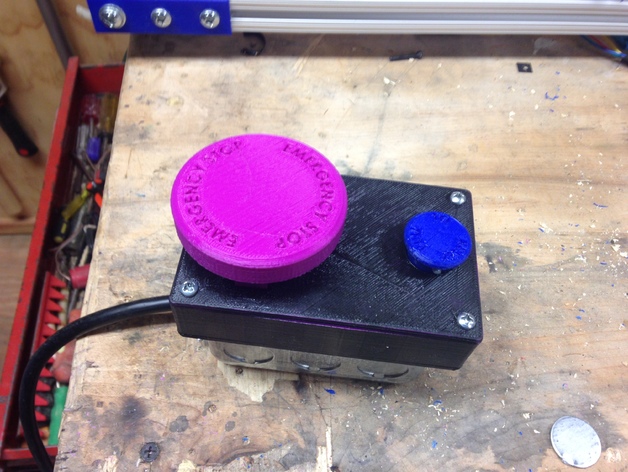
Emergency Stop Button
thingiverse
The user prints custom 3D covers that fit a light switch and act as an emergency stop. These covers can be attached to a normal light switch or used to shut down a printer in case of emergencies. On YouTube, there's a video showing the button in action: https://youtu.be/UITHrjkgVy0 Here are some instructions on how to create one: You'll need the necessary hardware components. The required parts include 5 lock nuts, 6 machine screws that are 6-32 and 1.5 inches long, 4 machine screws that are 6-32 and half an inch long, 1 screw that is 6-32 and 0.75 inches long, and another screw that is 6-32 and 1 inch long. You will also need two long springs. The user acquired a box containing 25 machine screws in 6-32 size and one and a half inches long. The screws were then trimmed to fit the specific project requirements. While rubber bands can be used as substitutes for the springs, it's recommended that you use actual springs whenever possible. For more information on how the hardware components should be placed, check out the accompanying images.
With this file you will be able to print Emergency Stop Button with your 3D printer. Click on the button and save the file on your computer to work, edit or customize your design. You can also find more 3D designs for printers on Emergency Stop Button.
