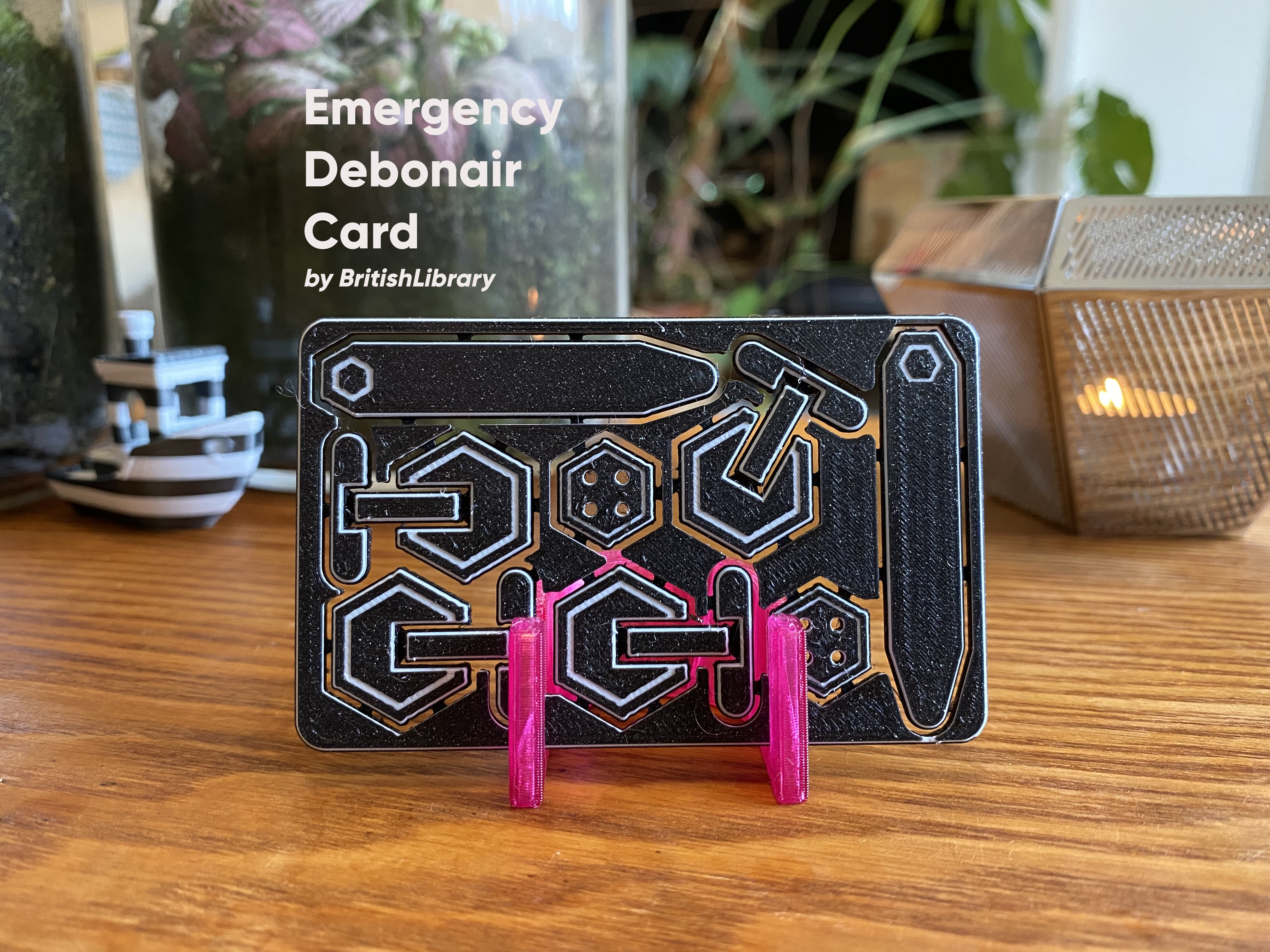
Emergency Debonair Card (Spare Cufflinks)
prusaprinters
<p>I made this credit-card size cuff link card for the Prusa Fashion Contest.</p> <p>Ever had one of those moments where your shirt needs cuff links, but you packed in a rush and you left them at home?</p> <p>This print is designed to solve that problem, with 2x emergency pairs of cuff links. Stuff the card in the back of your wallet, purse, or a slot in your travel suitcase.</p> <p><strong>Key Features:</strong></p> <ul> <li>Includes 2x pairs of cuff links - which pop out and fold up nicely.</li> <li>Includes two shirt-collar stiffeners too.</li> <li>And 2 spare buttons - size 12.5mm / 20L</li> <li>Printed at 2.5mm thick, should fit in a spare slot in your wallet, purse of travel bag</li> <li>And of course, features hexagons, because they are the bestagons.</li> </ul> <p>The cuff links are pretty much one time use, but will get you through an afternoon/evening of formality.</p> <p>Once you've popped the cuff link off the card, insert the stem/flat bar end though the shirt cuff <em>before</em> you bend the hinge into position.</p> <p>Hope you like it!</p> <p>(Have now included a 2mm version, for those with thick wallets!)</p> <h3>Print instructions</h3><p><strong>Update - 20th Nov</strong>: Have made a few tweaks to the file to allow the pieces to pop out more easily.</p> <p>The included GCode file has been optimised a little to print faster, and includes two filament changes, per the cover image. If you want to tweak your own settings, download the STL or 3MF file!</p> <p><strong>Slicer Settings</strong><br/> Using Prusa Slicer 2.3.0 Alpla-3 for this with;</p> <ul> <li>0.10mm DETAIL default profile</li> <li>Monotonic infill for the top layer<br/> (though the basic settings in the main release should be fine)</li> </ul> <p><strong>Printer and Filament</strong></p> <ul> <li>Printed on a Prusa MK3s, </li> <li>Using Prusament PLA Galaxy Black</li> <li>with Filamentum Extra Fill Traffic White for the inlay.</li> </ul> <p><strong>Note:</strong> I'd recommend not using a Silky filament for this - at least not for the first 1mm of the print - the additives in silk make it hard to snap off without damage.</p> <p><strong>Colour Inlay Effect</strong></p> <ul> <li>For a nice finish, you can add a colour change pause at the 2.10mm and 2.40mm height, to create a nice inlay effect.</li> </ul> <p>I've included GCode for a plain version, and one with a colour swap, per the black and white version.</p> <p>Enjoy :)</p>
With this file you will be able to print Emergency Debonair Card (Spare Cufflinks) with your 3D printer. Click on the button and save the file on your computer to work, edit or customize your design. You can also find more 3D designs for printers on Emergency Debonair Card (Spare Cufflinks).
