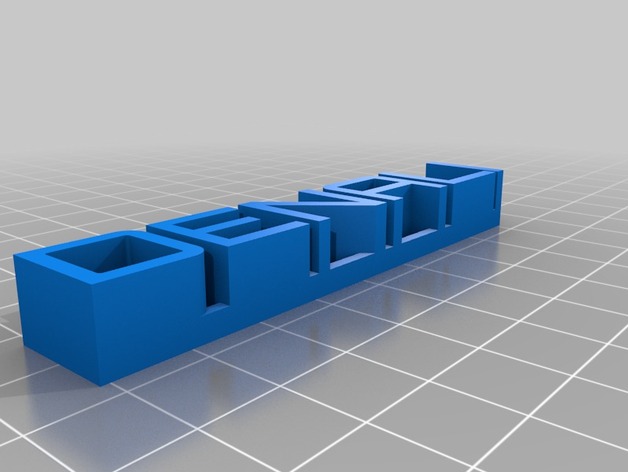
Emblem
thingiverse
I'm happy to report that Thingiverse Customizer has allowed me to create a truly unique customized model based on the existing model at http://www.thingiverse.com/thing:714444! The customizer interface is remarkably easy to use and provides a wide range of settings that can be used to fine-tune my creation. Below are the print settings I've selected for my new design: Rafts: I don't plan on using rafts, but it's great to know they're an option. Supports: Once again, I won't need supports, thanks to Thingiverse Customizer. The most important part of any 3D printing project is the instruction manual, so let me explain how my customized model works: To begin with, select a customizer using the options below. My design will feature: A base thickness of 10% of the entire model No rounded edges on the base Font: Orbitron, text string 'DENALI' in all caps Font size: A comfortable 100 points for legibility Font height is set to automatic so I can use any font and adjust to get an awesome looking print with a good look Finally, the base's radius will be increased by just 1%, adding more visual appeal
With this file you will be able to print Emblem with your 3D printer. Click on the button and save the file on your computer to work, edit or customize your design. You can also find more 3D designs for printers on Emblem.
