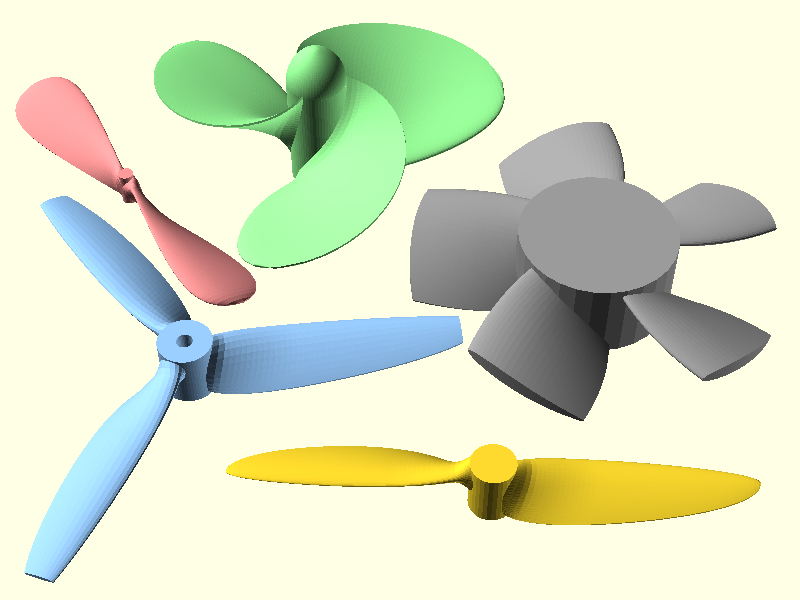
Elliptical-blade NACA airfoil propeller library
prusaprinters
<p>This is an OpenSCAD module library for propellers and spinners.</p><p>This design models elliptical propeller blades that transition smoothly through three different NACA airfoils, starting with (by default) NACA 8430 at the hub radius, transitioning to NACA 6412 at 33% of the blade length, ending with NACA 3412 at the blade tip.</p><p>The propeller design considerations are described in my blog article "<a href="https://www.nablu.com/2022/03/elliptical-blade-naca-airfoil-propeller.html">Elliptical blade NACA airfoil propeller</a>". Please refer to that if you need to understand NACA airfoil 4-digit codes.</p><p>By default, this OpenSCAD script shows a collection of propellers. There are other demos available by ucommenting lines, including one that generates five random propellers and fans every time you reload the preview.</p><h3>Usage</h3><p>To use this library in your script, put this near the top:</p><p><code>use <elliptical_propblade.scad></code></p><p>There are four modules to be concerned with, but only the <code>propeller()</code> module is likely to be needed for most purposes:</p><ul><li><code>propeller()</code> - this is the main module is the propeller() module, which calls the propblade() module using mostly the same parameters. By default, propeller() generates a 2-bladed, 100mm diameter elliptical aircraft propeller with a pitch of 50 mm. This module generates just the blades, not the hub. You can add that in as needed.</li><li><code>propblade()</code> - generates a single vertical propeller blade. The parameters deserve some explanation to understand, and they are described below.</li><li><code>parabolic_spinner()</code> - generates a spinner of the specified length and diameter, using a prabolic profile.</li><li><code>ogive_spinner()</code> - this is the most useful spinner module. It generates an ogive shape of the specified length and diameter. Unlike a parabola, an ogive is vertical at its base and comes to a point. This ogive has a rounded nose, however.</li></ul><h4>Propeller parameters</h4><p>Except for the 'blades' parameter in propeller(), the parameters for propeller() and propblade() are the same. Default values are shown in parentheses.</p><h5>Basic dimensions</h5><p><code>blades</code> (2) - Number of blades - propeller() module only.</p><p><code>propdia</code> (100) - Propeller arc diameter.</p><p><code>hubdia</code> (10) - Hub cylinder diameter where blade root starts.</p><p><code>bladepitch</code> (-1) - Blade pitch - typically between 75% to 133% of blade length for aircraft. Lower pitch has better climb performance, higher pitch has better cruise performance. Defaults to same value as propeller arc radius if negative. For a low-speed pullcopter or boat propellers, a pitch of at least 2×ArcRadius works well.</p><h5>Blade shape</h5><p>The next 3 parameters determine the chord of the airfoil at any point along the blade length. The chord of the airfoil, tilted by the angle of attack at the position along the length, is made to fit inside an ellipse constructed by one axis being the hub height and the other axis being the chord of the blade ellipse profile.</p><p><code>maxchordfrac</code> (0.2) - Maximum possible chord length for zero attack angle blade, as a fraction of blade length. Theoretical chord length at the hub if not wrapped around.</p><p><code>hublen</code> (10) Fore-to-aft length of hub cylinder.</p><p><code>elenfrac</code> (1.05) - Fraction of blade length for ellipse profile (typically a bit longer than blade length).</p><h5>Other blade properties</h5><p><code>dir</code> (-1) Rotation direction (1=CW, -1=CCW) when viewed from top of airfoil.</p><p><code>centerline</code> (0.3) - Position this fraction of each airfoil cross section on a centerline (0=align leading edge, 1=align trailing edge (recommended for printing), 0.5=align center of airfoil, 0.3=align thickest part of airfoil).</p><p><code>angle_sweep</code> (0) - Blade sweep expressed in degrees per millimeter, starting from the hub radius.</p><p><code>te_thickness</code> (0.4) - Thickness of airfoil trailing edge in mm.</p><p><code>fairing</code> (3) - Millimeters to thicken the root airfoil, transitioning to normal thickness this many millimeters from the hub.</p><h5>Airfoil profile properties</h5><p><code>naca_root</code> (8430) NACA code for airfoil at root (should be high-camber and thick).</p><p><code>naca_mid</code> (6412) NACA code for main airfoil starting at transition point (6412 is standard for propellers).</p><p><code>naca_tip</code> (3412) NACA code 3412 for tip airfoil (less camber, more symmetric).</p><p><code>root_transition</code> (0.33) Fraction of blade length where root airfoil completes its transition to mid airfoil. Set to zero to disable root transition (such as when the hub is already large diameter, in which case the blade airfoil starts with naca_mid).</p><h5>Resolution parameters</h5><p><code>profilepoints</code> (0) - Number of points to generate for top and bottom airfoil surfaces. If zero, a value is chosen to approximate 1 mm segments for the longest chord. 20-30 segments is typically fine for small 3D printed drone propellers.</p><p><code>slices</code> (0) Subdivide blade length into this number of slices. If zero, a value is chosen to give 1 mm slices.</p><h4>Print settings</h4><p><strong>Supports:</strong> Use the "snug" support type with 0.10 mm clearance. Print with supports under any surface less than 35° from horizontal. The blade sweep parameter strongly controls the printability. Normally a back-swept blade needs no supports but the perimeters tend to warp up higher than the current z-layer being printed, and this can end up with a messy result. A forward sweep can cause the perimeters to pull away from the part on the inside curves that overhang, but this can be mitigated with support material.</p><p><strong>Resolution: </strong>0.15mm layers, 0.4mm nozzle. Shallow angles print better with less layer height, so I suggest 0.15mm layer height or less.</p><p><strong>Perimeters:</strong> Print with 3 perimeters due to the shallow angles. </p><p><strong>Orientation:</strong> If printing a 2-bladed propeller, you may want to print it on its side. Then supports would be needed only for the blade edges near the build plate. Do not print blades vertically for high-speed applications! 3D prints are weakest on layer interfaces, and you risk the propeller self-destructing if the layers are perpendicular to the blade centerline.</p><p><strong>Infill:</strong> For high-speed applications (such as drones), print solid, or use a dense cubic infill. For lightweight, low-speed applications, print without infill, but use an infill modifier around the hub with 20% cubic infill, to be sure the hub structure has a good attachment to the blades.</p><p> </p><p>Category: R/C Vehicles</p>
With this file you will be able to print Elliptical-blade NACA airfoil propeller library with your 3D printer. Click on the button and save the file on your computer to work, edit or customize your design. You can also find more 3D designs for printers on Elliptical-blade NACA airfoil propeller library.
