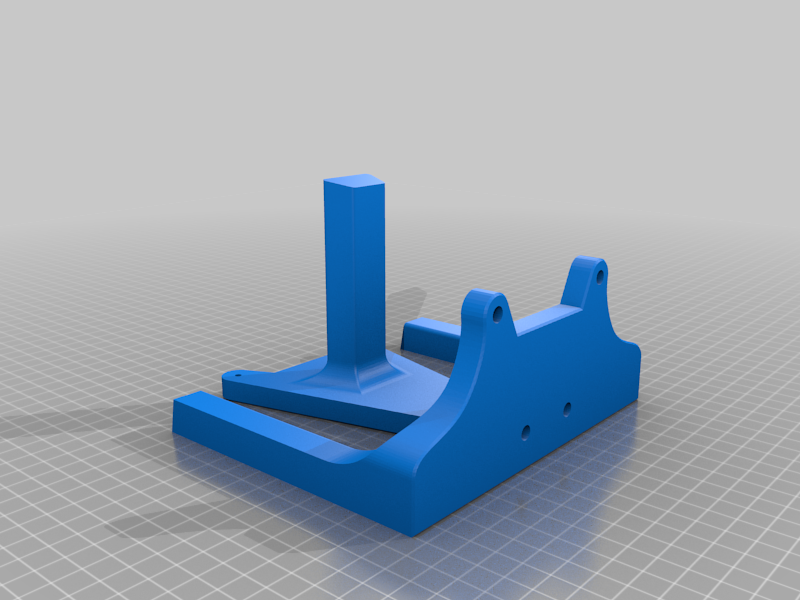
Elevated Laptop Cooling Stand - XPS 15
thingiverse
I wanted to take my laptop to new heights by lifting it off my desktop, creating some much-needed space and providing targeted cooling for my XPS 15, which has been struggling with heat issues. By tilting the laptop, I aimed to address two main concerns: its appearance and the awkward placement of the webcam near the keyboard. To achieve this, I needed to design a custom stand that would elevate my laptop while keeping it stable. The first version (V1) was flat, but it wasn't ideal for my needs. So, I created a second version (V2), which inclines the laptop at an angle of about 10°. To bring this idea to life, I required a few key components: * One 80mm fan (I used an 8010 model that runs on 12 volts) * A 12-volt USB adapter (if you're using a 12-volt fan) * A DC barrel connector (if you don't want to cut the original connector off) * Four M3 screws (six if you're using the adapter and cover piece) * Two M3 threaded inserts (if you're using the designed 12-volt cover piece) The prints for this project require no supports, so feel free to print them flat or on their side. To support your printer, I printed both parts in a single go. The design files are available in StandV2.stl format.
With this file you will be able to print Elevated Laptop Cooling Stand - XPS 15 with your 3D printer. Click on the button and save the file on your computer to work, edit or customize your design. You can also find more 3D designs for printers on Elevated Laptop Cooling Stand - XPS 15.
