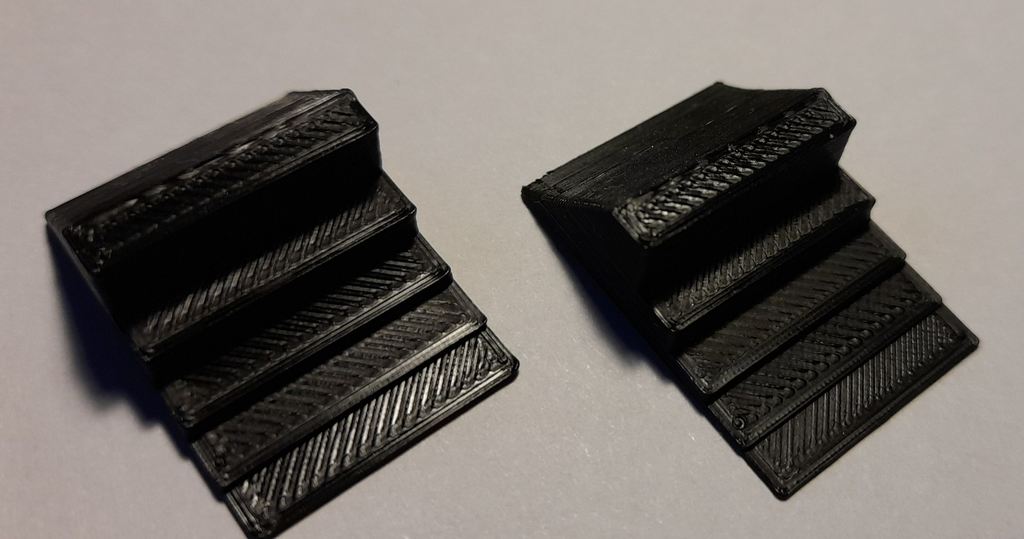
Elephant Foot Compensator with Calculations
thingiverse
Do your Models have an Elephant Foot? When printing screw threads, they are not working? Are you having problems with clearances whenever you print parts, that have to fit to each other? The extruder skips steps in bottom layers? Your models are all just about a mm or so to flat? Do people say, it is because of to tight bedleveling, but if you leave a bigger gap between printbed and extruder, your models don't stick to the bed or start warping? Here is the Solution. I will explain, what happens really when printing, the supplied testobject will let you measure the neccessary modifications and I will explain, how the modifications can be automatically applied to all gcodes Cura produces. Before printing double check everything and especially the resulting gcode, errors could harm your printer. It's not only the problem, that the first layers are too wide. They are also not tall enough. Why is this so? The piece of paper people use for bedleveling is only 0,1 mm thick, but typical layerheight is 0.2mm. So the first layer is more scratched on the printbed, improving prindbed-adhesion. In fact the situation is even worse, because the viscous molten filament has to be squished from 0,4mm nozzlesize to the layerheight and a small force for that is needed. Youself adjust this small force when leveling the printbed with a piece of paper, that is clamped between printbed and nozzle. What does the printhead do, when some force is applied? Try to lift your printhead with your little finger, you will see that it is possible to push the head a little bit up, same when trying to push the printbed down. Its because the whole structure can be bended a tiny bit and of course it's the necessary clearance between the moving parts of printbed and the Z-axis. Without that clearence it won't be possible to turn the Z-axis nor move the bed nor the extruder. To be honest, I'm still happy with that, because I don' have to use glue, stickytape or print with raft. But the loss of height is a problem. So what is the solution? You just need to tell your printer to move the printhead on the first layers a little bit more up. In fact the gap will not get so much wider but the bending force and the usage of the clearance will be reduced. This has to be done slowly in several steps. There is a g-code command that can be used to do this automatically. It lets you fix, how many steps are made per mm, and you can change this only for specific layer-ranges. Use the suplied spreadsheet to do the calculations. It was used for an ender 3, which uses 400 z-steps per mm. You will only have to enter numbers in the yellow cells. It will also give you the resulting gcode commands for transfering them in Cura with copy&paste. Cura stores active scripts in the printer configuration, so it is a good idea to install your printer a second time, so you can switch easily between configurations. If you haven't done already, level your printbed thorougly. Print the supplied testobject. The the slope should be continious and straight. Measure the height of each step using a digital caliper. The ratio between expected height an actual height is the factor, that has to be applied to the steps per mm that your printer uses on these layers. Fortunately there is the gcode-command M92 for doing so. The modifications can be done automatically by cura via scripting (extensions/ post processing/ modify g-code). There is no script like "insert command at height", but fortunatly the filamenchange-script can insert an anchorpoint at all needed heights, just supply the layernumber as y-coordinate to get different targets. These can then be altered with the search&replacee-script to the desired command. Once configured you don't have to touch this again.
With this file you will be able to print Elephant Foot Compensator with Calculations with your 3D printer. Click on the button and save the file on your computer to work, edit or customize your design. You can also find more 3D designs for printers on Elephant Foot Compensator with Calculations.
