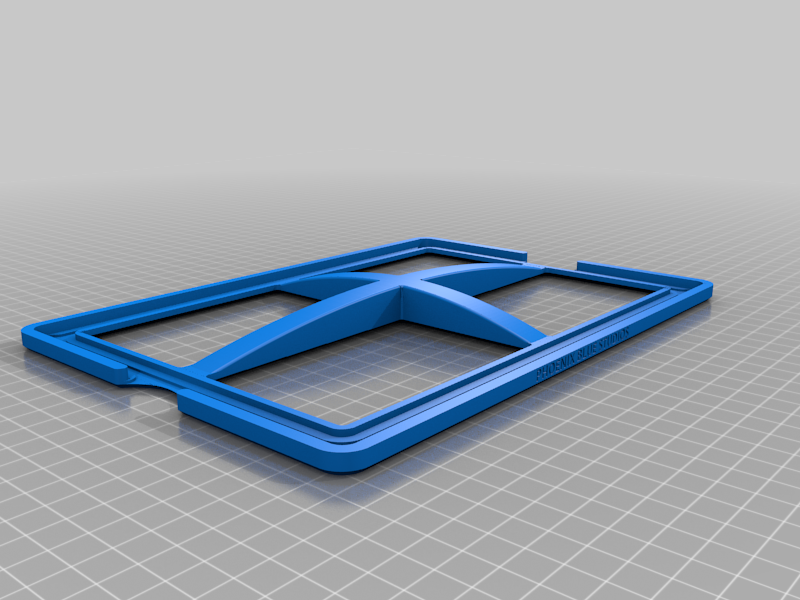
Elegoo Saturn FEP Tool
thingiverse
This tool is designed to help tension FEP film properly while holding both halves of the FEP frame in place. To use: 1. place the bottom half of the frame in the tool, with the counter sunk holes for the M4 screws facing down. 2. place your FEP film on top of bottom frame, as close to centered as possible. 3. place top half of FEP frame over top of FEP film, ensuring the M3 counter sunk holes are facing up. 4. poke holes in the four corners of the frame in the screw holes. 5. tighten the four corners down. 6. Repeat for other holes. 7. Remove frame from tool. Poke holes in larger M4 screw holes to make frame installation into vat easier. I've also provided split versions of the frame. There are two versions, FDM and SLA. FDM have a 0.1mm tolerance at the seam for a friction fit. The SLA version doesn't have this tolerance as I found in testing that it didn't need it. The 2 split will fit on the bed of a Saturn. FDM versions were provided for FDM printers as well. 2 Split: Print two of the file with the desired tolerance. They can be slotted together temporarily or glued together permanently. ***Warning*** Re-installation into the vat will be a bit tough, this tool sets the film to be quite tight when reinstalled. If you're concerned about scratching your FEP film, I would suggest covering the center with kapton tape.
With this file you will be able to print Elegoo Saturn FEP Tool with your 3D printer. Click on the button and save the file on your computer to work, edit or customize your design. You can also find more 3D designs for printers on Elegoo Saturn FEP Tool.
